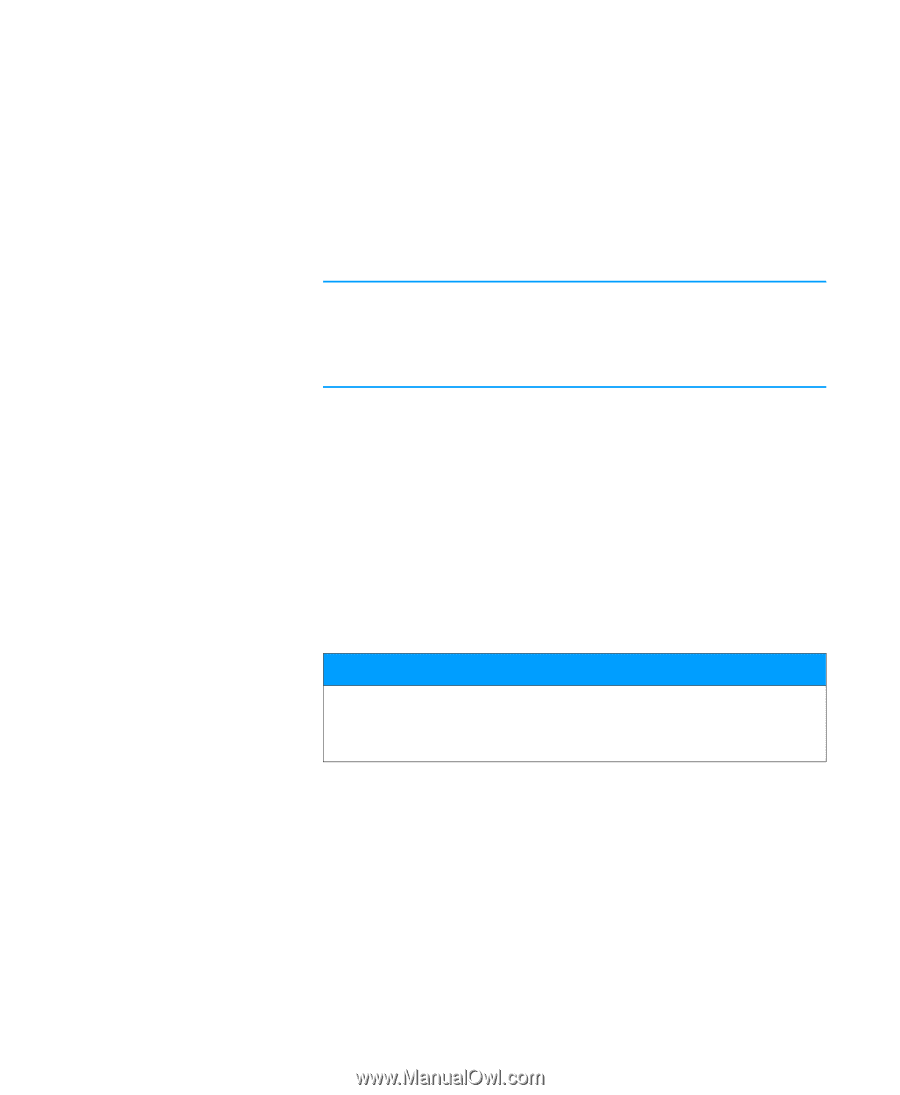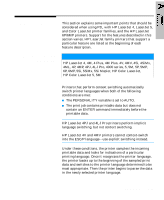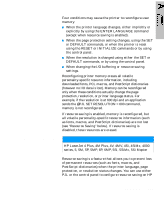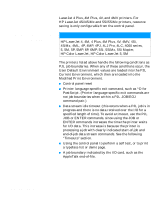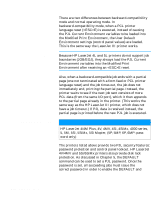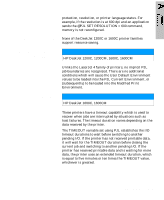HP 5100 Printer Job Language - Technical Reference Manual - Page 246
M, 5Si, 5SiMx, 5Si Mopier, 5P, 5MP, 6P, 6MP: pass
 |
UPC - 808736092500
View all HP 5100 manuals
Add to My Manuals
Save this manual to your list of manuals |
Page 246 highlights
There are two differences between backward-compatibility mode and normal operating mode. In backward-compatibility mode, when a PCL printer language reset (E) is executed, instead of causing the PJL Current Environment variables to be loaded into the Modified Print Environment, the User Default Environment settings (control panel values) are loaded. This is the same way the LaserJet III printer works. Note Because HP LaserJet 4L and 5L printers do not support job boundaries (JOB/EOJ), they always load the PJL Current Environment variables into the Modified Print Environment after receiving an E reset. Also, when a backward-compatible job ends with a partial page (one not terminated with a form feed or PCL printer language reset) and the job times out, the job does not immediately end, printing the partial page. Instead, the printer waits to see if the next job sent consists of more PCL data (from the same I/O port), which it then appends to the partial page already in the printer. (This works the same way as the HP LaserJet III printer, which does not have a job timeout.) If PJL data is received instead, the partial page is printed before the new PJL job is executed. PJL Job Security Printers that support PJL job security: HP LaserJet 4/4M Plus, 4V, 4MV, 4Si, 4SiMx, 4000 series, 5, 5M, 5Si, 5SiMx, 5Si Mopier, (5P, 5MP, 6P, 6MP: password only) The printers listed above provide two PJL security features: password protection and control panel lockout. HP LaserJet 4V/4MV and 5Si/5SiMx printers also provide disk lock protection. As discussed in Chapter 5, the DEFAULT command can be used to set a PJL password. Once the password is set, all succeeding jobs must issue the correct password in order to enable the DEFAULT and A-34 Feature Support