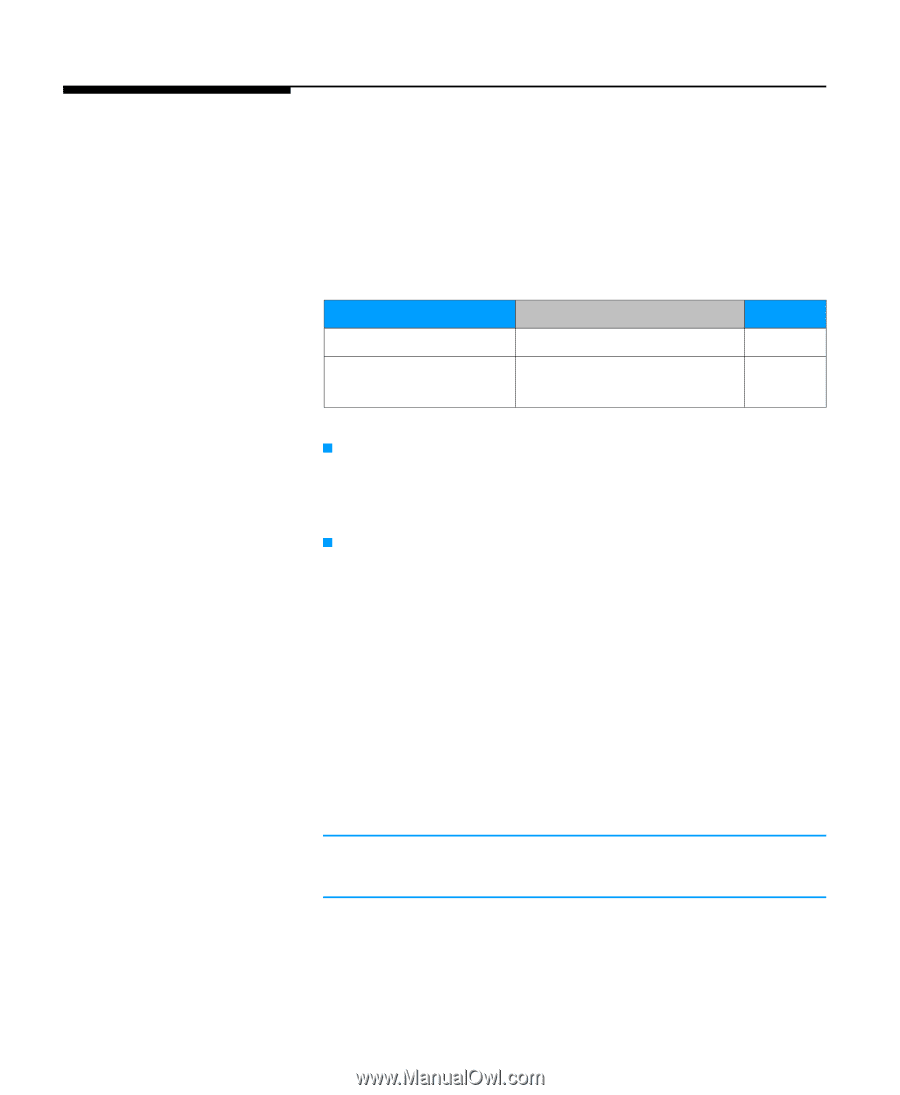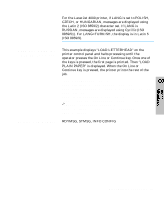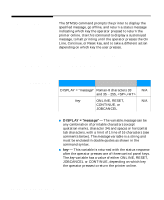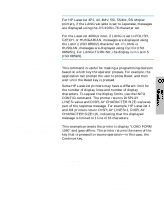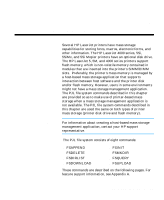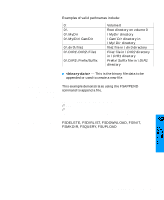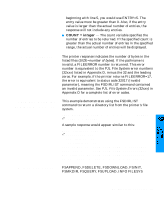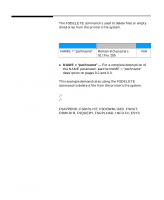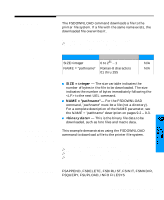HP 5100 Printer Job Language - Technical Reference Manual - Page 164
FSAPPEND, Command
 |
UPC - 808736092500
View all HP 5100 manuals
Add to My Manuals
Save this manual to your list of manuals |
Page 164 highlights
FSAPPEND Command The FSAPPEND command appends data to an existing file, or if the file doesn't exist, creates the file and loads it with the given data. Syntax: @PJL FSAPPEND FORMAT:BINARY SIZE=integer ~NAME = "pathname" [] %-12345X Parameters: Parameter SIZE=integer Functional Range 0 to 231 - 1 NAME = "pathname" Roman-8 characters 01 thru 255 Default N/A N/A SIZE = integer - The size variable indicates the number of bytes in the file to be appended. The size indicates the number of bytes immediately following the to the next UEL command. NAME = "pathname" - The variable pathname is similar to an MS-DOS filename, except it is not limited to eight characters and a three-character extension. The pathname may contain up to 100 Roman-8 characters per item in the range 01 through 255, but the first and last characters must not be a space character (character 32), or character 229. Each item is delimited by the backslash " \ " character. If more than one backslash character is used (such as \\\\ ), the file system treats it as one backslash. The maximum number of characters in a pathname is 255; the maximum number of items is 9. The volume of the PJL file system is required in the pathname (see the examples on the following page). Note For the FSAPPEND command, the pathname must be a file (not a directory). 9-2 PJL File System Commands