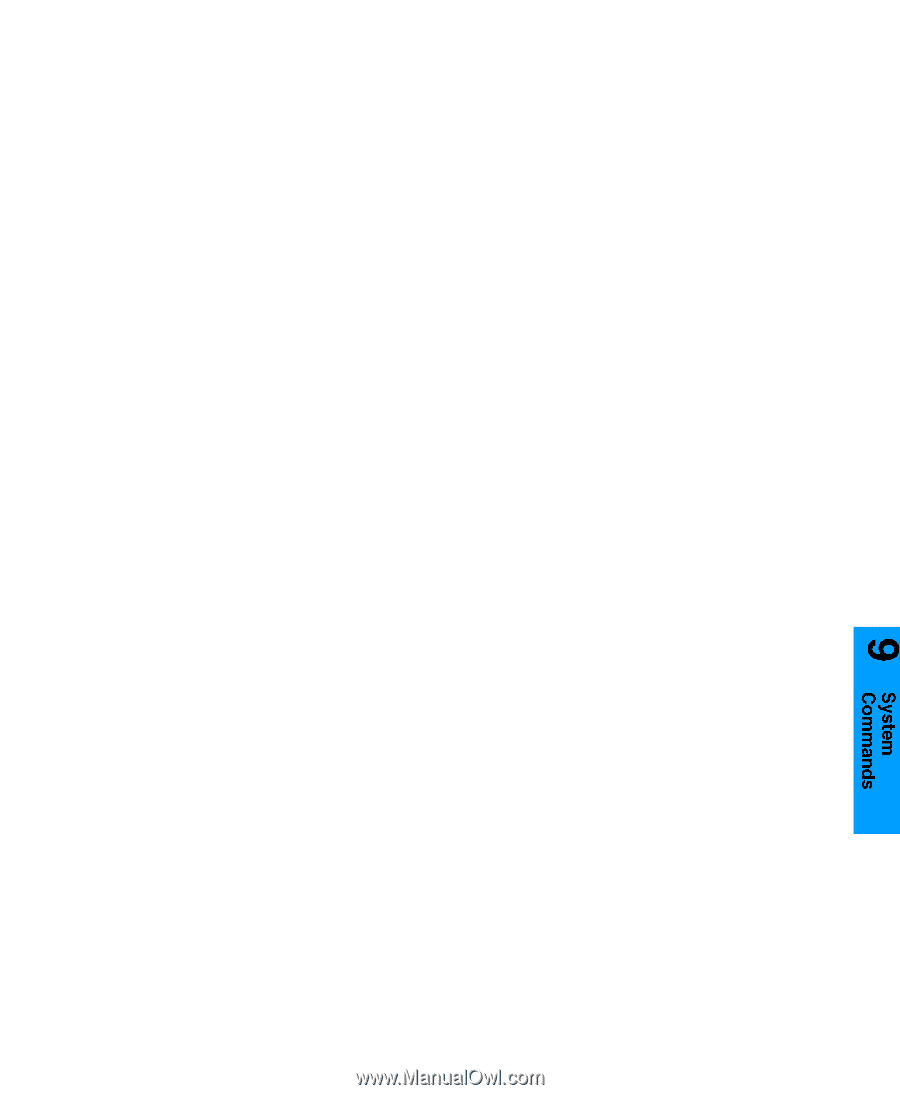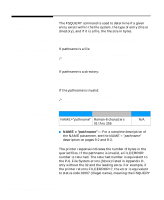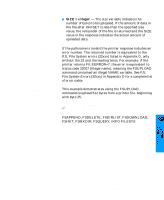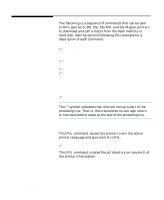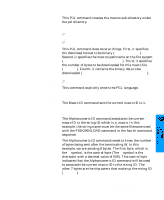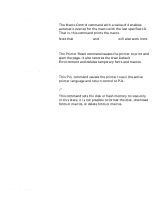HP 5100 Printer Job Language - Technical Reference Manual - Page 177
Fourth Command, Fifth Command, Sixth Command, Seventh Command
 |
UPC - 808736092500
View all HP 5100 manuals
Add to My Manuals
Save this manual to your list of manuals |
Page 177 highlights
This PJL command creates the macros sub-directory under the pcl directory. Fourth Command @PJL FSDOWNLOAD FORMAT:BINARY ~NAME ="0:\pcl\macros\a_macro" SIZE=29 *p900x1500YThis is the macro ~%-12345X This PJL command does several things. First, it specifies the download format to be binary (FORMAT:BINARY). Second, it specifies the macro's pathname on the file system (NAME = "0:\pcl\macros\a_macro"). Third, it specifies the number of bytes to be downloaded for this macro file (SIZE=29). Fourth, it contains the binary data to be downloaded (*p900x1500YThis is the macro). Fifth Command ~%-12345X@PJL ENTER LANGUAGE=PCL This command explicitly enters the PCL language. Sixth Command &f1Y The Macro ID command sets the current macro ID to 1. Seventh Command &n8W♣a_macro The Alphanumeric ID command associates the current macro ID to the string ID which is a_macro. In this example, the string name must be the same filename used with the FSDOWNLOAD command in the fourth command sequence. The Alphanumeric ID command needs to know the number of bytes being sent after the terminating W. In this example, we are sending 8 bytes. The first byte, which is the ♣ symbol, is the control-byte (The ♣ symbol is the character with a decimal value of 005). This control byte indicates that the Alphanumeric ID command will be used to associate the current macro ID to the string ID. The other 7 bytes are the characters that make up the string ID (a_macro). PJL File System Commands 9-15