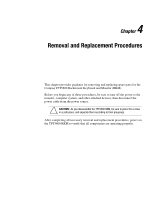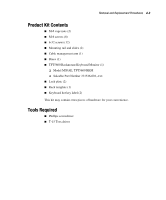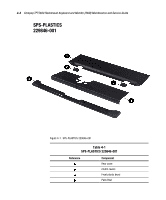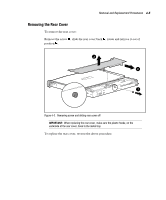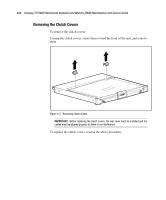HP 5600 TFT5600 Rackmount Keyboard and Monitor (RKM) Model M5FAE Maintenance a - Page 20
Removal and Replacement Procedures - rkm cables
 |
UPC - 720591607586
View all HP 5600 manuals
Add to My Manuals
Save this manual to your list of manuals |
Page 20 highlights
4 Chapter Removal and Replacement Procedures This chapter provides guidance for removing and replacing spare parts for the Compaq TFT5600 Rackmount Keyboard and Monitor (RKM). Before you begin any of these procedures, be sure to turn off the power to the monitor, computer system, and other attached devices; then disconnect the power cable from the power source. CAUTION: As you disassemble the TFT5600 RKM, be sure to place the screws in a safe place, and separate them according to their groupings. After completing all necessary removal and replacement procedures, power on the TFT5600 RKM to verify that all components are operating properly.

Chapter
4
Removal and Replacement Procedures
This chapter provides guidance for removing and replacing spare parts for the
Compaq TFT5600 Rackmount Keyboard and Monitor (RKM).
Before you begin any of these procedures, be sure to turn off the power to the
monitor, computer system, and other attached devices; then disconnect the
power cable from the power source.
CAUTION:
As you disassemble the TFT5600 RKM, be sure to place the screws
in a safe place, and separate them according to their groupings.
After completing all necessary removal and replacement procedures, power on
the TFT5600 RKM to verify that all components are operating properly.