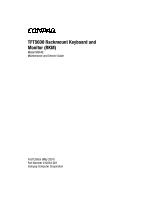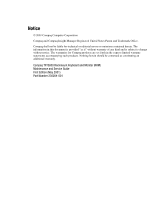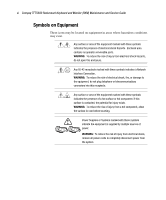iv
Compaq TFT5600 Rackmount Keyboard and Monitor (RKM) Maintenance and Service Guide
Removal and Replacement Preliminaries
continued
Rack Stability
...........................................................................................................
3-3
Chapter 4
Removal and Replacement Procedures
Spare Replaceable Parts
...........................................................................................
4-2
Product Kit Contents
................................................................................................
4-3
Tools Required
.........................................................................................................
4-3
SPS-PLASTICS 229846-001
...................................................................................
4-4
Removing the Rear Cover
.................................................................................
4-5
Removing the Clutch Covers
............................................................................
4-6
Removing the Palm Rest
...................................................................................
4-7
Removing the Front Plastic Bezel
.....................................................................
4-8
SPS-KEYBOARD 230978-XXX
.............................................................................
4-9
Removing the Keyboard Assembly
................................................................
4-10
SPS-DISPLAY,LCD,15” 229842-001
...................................................................
4-13
Removing the Display
.....................................................................................
4-14
SPS-ADPTRAC 40W 4PRONG/MINIJCK 218319-001
......................................
4-17
Removing the AC Brick
..................................................................................
4-18
SPS-BD,CNTRLR 229847-001
.............................................................................
4-19
Removing the Controller Board
......................................................................
4-20
SPS-RAIL,MOUNTING,W/SLIDES 229845-001
................................................
4-24
Removing the Brace Assembly
.......................................................................
4-25
Removing the Mounting Rails with Slides
.....................................................
4-27
SPS-TRAY,METAL 229843-001
..........................................................................
4-29
Removing the Metal Controller Cover
............................................................
4-30
Removing the Metal Tray
...............................................................................
4-32
SPS-CA,VGA,MALE-MALE,9FT 238729-001
....................................................
4-35
Chapter 5
Specifications
Index