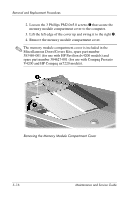HP 7200 HP Pavilion dv4000 Notebook PCs, Compaq Presario V4000 Notebook PCs, a - Page 119
Optical Drive, Optical Drive Spare Part Number Information
 |
View all HP 7200 manuals
Add to My Manuals
Save this manual to your list of manuals |
Page 119 highlights
5.6 Optical Drive Removal and Replacement Procedures Optical Drive Spare Part Number Information For use with HP Pavilion dv4200 models DVD±RW and CD-RW Double Layer Combo Drive with LightScribe DVD±RW and CD-RW Double Layer Combo Drive DVD/CD-RW Combo Drive For use with Compaq Presario V4200 models DVD±RW and CD-RW Double Layer Combo Drive with LightScribe DVD±RW and CD-RW Double Layer Combo Drive DVD/CD-RW Combo Drive For use with HP Compaq nx7220 models DVD-ROM drive 396704-001 391743-001 383940-001 396705-001 391744-001 384631-001 396707-001 1. Prepare the computer for disassembly (Section 5.3). 2. Remove the hard drive cover (Section 5.4). Maintenance and Service Guide 5-13
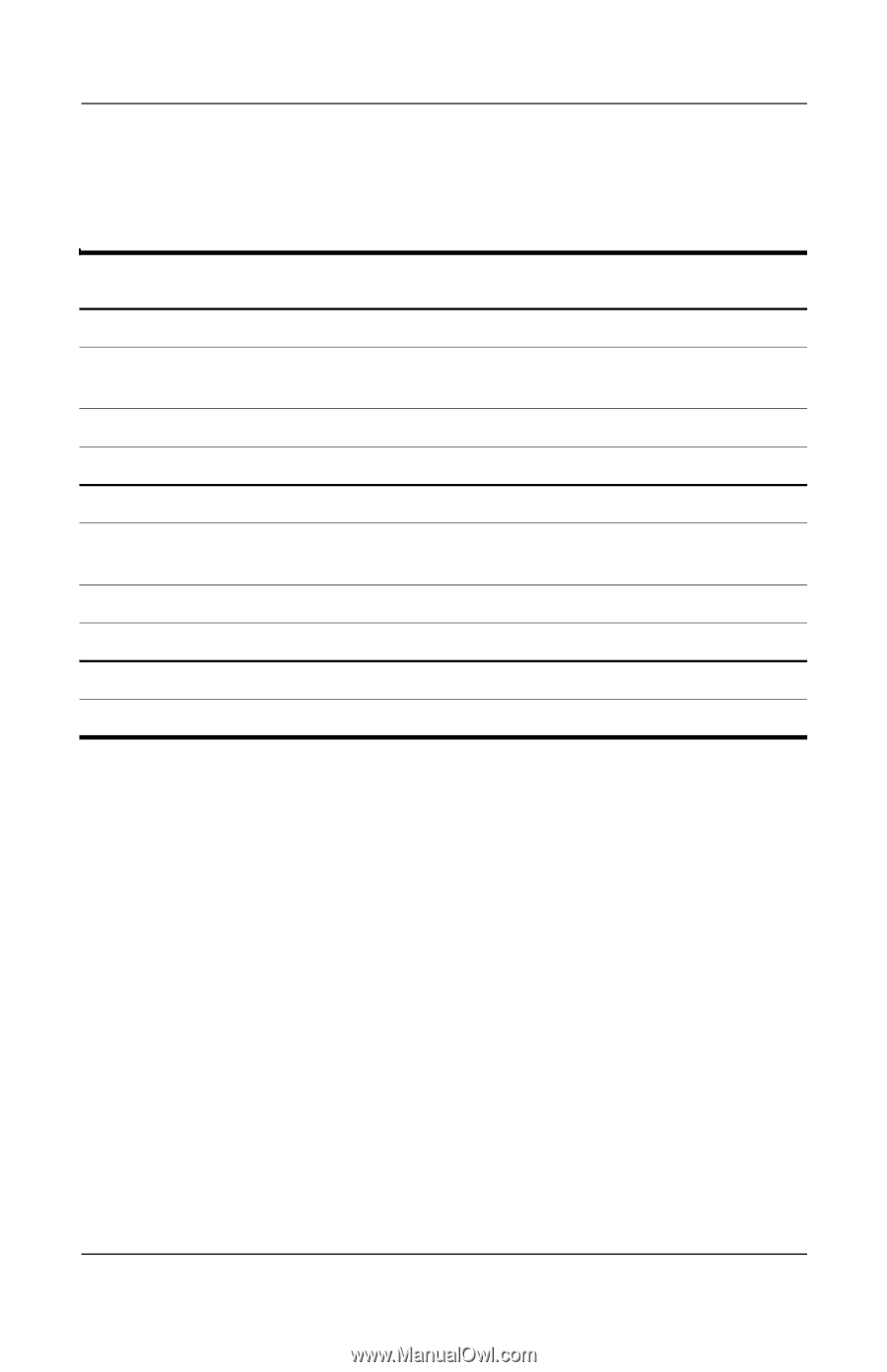
Removal and Replacement Procedures
Maintenance and Service Guide
5–13
5.6
Optical Drive
1. Prepare the computer for disassembly (
Section 5.3
).
2. Remove the hard drive cover (
Section 5.4
).
Optical Drive Spare Part Number Information
For use with HP Pavilion dv4200 models
DVD±RW and CD-RW Double Layer Combo Drive with
LightScribe
396704-001
DVD±RW and CD-RW Double Layer Combo Drive
391743-001
DVD/CD-RW Combo Drive
383940-001
For use with Compaq Presario V4200 models
DVD±RW and CD-RW Double Layer Combo Drive with
LightScribe
396705-001
DVD±RW and CD-RW Double Layer Combo Drive
391744-001
DVD/CD-RW Combo Drive
384631-001
For use with HP Compaq nx7220 models
DVD-ROM drive
396707-001