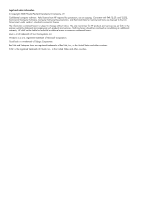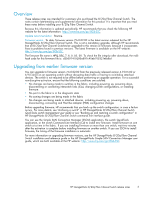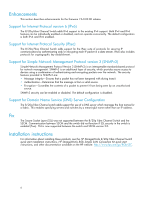HP 8/20q HP StorageWorks 8/20q Fibre Channel Switch release notes (5697-7614, - Page 4
Product models, Description, Considerations for downgrading the, rmware version - fc
 |
View all HP 8/20q manuals
Add to My Manuals
Save this manual to your list of manuals |
Page 4 highlights
Considerations for downgrading the firmware version Consider the following before downgrading firmware: • Downgrading the firmware to a previous version is a disruptive operation, so prepare attached devices for this disruption during the downgrade operation. • Firmware on the 8/20q Fibre Channel Switch cannot be downgraded to a version earlier than 6.9.0.14.00. • HP recommends that you back up the switch configuration, in case a failure occurs. For more details, see "Archiving a switch" in the HP StorageWorks 8/20q Fibre Channel Switch QuickTools switch management user guide or see "Backing up and restoring a switch configuration" in the HP StorageWorks 8/20q Fibre Channel Switch command line interface guide. NOTE: All 8/20q Fibre Channel Switches in the same fabric must use the same firmware version. Two successive switch firmware versions can be used in a fabric temporarily while updating switch firmware. Do not enable any new switch features until the firmware upgrade is complete. Product models The following 8/20q Fibre Channel Switch models are available: • AK241A: HP StorageWorks 8Gb Simple SAN Connection Kit (8 switch ports active) • AK242A: HP StorageWorks 8/20q Fibre Channel Switch (16 switch ports active) • T5463A: HP StorageWorks 8/20q 4-port Upgrade LTU Description The HP StorageWorks 8/20q Fibre Channel Switch is an 8-Gb switch featuring 8 to 20 ports that are activated in license-keyed increments of four ports each. The HP StorageWorks 8Gb Simple SAN Connection portfolio is a family of Fibre Channel SAN products that makes installing and managing a high-performance SAN easy. SSCM software works with HP storage, HBAs, and switches that handle management tasks while masking complexity. SSCM is included with the 8Gb Simple SAN Connection Kit and with the standalone switch model. The 8Gb Simple SAN Connection Kit ships with the following items and quantities: • One documentation kit that contains the following: • One 8Gb Simple SAN Connection Kit quick start instructions • One Read-Me-First document • One End User License Agreement (EULA) • One HP StorageWorks Rack-Mount Kit quick start installation instructions document • One HP StorageWorks Simple SAN Connection Manager software CD • One HP StorageWorks 8/20q Fibre Channel Switch (8 ports active) • One HP StorageWorks Fibre Channel Rack-Mount Kit • Four rubber mounting feet for the HP StorageWorks 8/20q Fibre Channel Switch (for desktop placement, if you are not using the rack-mount kit) • Ten 8-Gb shortwave fiber optic transceivers • Six 5-mm LC-LC Multi-Mode Fibre Channel (FC) cables • Four 8-Gb HP StorageWorks 81Q PCI Express HBAs (PCI-e x8 physical connector) • Four low-profile HBA mounting brackets • One standard power cord • One HP Power Distribution Unit (PDU) power cable 4