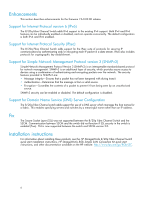HP 8/20q HP StorageWorks 8/20q Fibre Channel Switch release notes (5697-7614, - Page 9
Issue, Workaround, Alt +Tab, le on the DHCPv6 server
 |
View all HP 8/20q manuals
Add to My Manuals
Save this manual to your list of manuals |
Page 9 highlights
• Issue: When the switch IP address has been changed, and this information is queried using SNMP (connUnitURL .1.3.6.1.3.94.1.6.1.10), the returned value is not correct. Workaround: To update the IP address in SNMP, execute a switch reset. Note that this is a disruptive action and should be planned for accordingly. • Issue: When upgrading firmware while in maintenance mode, the message "gpg: WARNING: This key is not certified with a trusted signature ..." is displayed. Workaround: This message is incorrect and may be ignored. • Issue: When running internal port diagnostics on a switch, intermittent failures may be seen with inter-switch links. Workaround: Before running diagnostics, configure the switch to set the switch state to diagnostic mode, or remove the inter-switch links. • Issue: If the accounting server option is enabled and multiple Windows RADIUS servers are configured and available on the network, and if network performance varies, the message "All RADIUS servers failed to respond" may be displayed when authentication is attempted. Workaround: In the case that this is due to network performance, this message can be ignored. Verify that you can log into the switch before taking other actions. • Issue: In the CLI, you cannot edit the Binding attribute in the security configuration if FabricBindingEnabled is disabled. Workaround: First enable FabricBindingEnabled by using the set config security command and setting this parameter to TRUE, and then proceed to edit the Binding attribute in the security configuration. • Issue: Replacing an SFP while running port and/or switch diagnostics may result in the clearing of media information. Workaround: Do not replace an SFP while running port and/or switch diagnostics. • Issue: The switch may have difficulty communicating with a DHCPv6 server with certain options enabled. Workaround: Comment out the following lines of the server.conf file on the DHCPv6 server host: # provide VoIP parameter (SIP protocol servers and domain names) nl # option sip-server 2000::300,2000::302,2000::303,2000::304 nl # option sip-domain sip1.example.com,sip2.example.com nl # provide NIS information (server addresses and domain name) nl # option nis-server 2000::400,2000::401,2000::404,2000::405,2000::405 nl # option nis-domain nis.example.com nl # provide NIS+ information (server addresses and domain name) nl # option nis+-server 2000::501,2000::502 nl # option nis+-domain nisplus.example.com • Issue: While running QuickTools, if the IP address of the entry switch is changed, online help will not open. Workaround: To access the online help, close the current QuickTools session and reopen QuickTools using the new IP address. • Issue: When a new fabric is added, the Fabric Status Bar may incorrectly show a warning condition related to "Nicknames differ". Workaround: This warning goes away once the fabric is fully discovered and nickname conflicts between switches are resolved. • Issue: QuickTools dialogs are modal, i.e., designed to stay on top of a parent window or pop to the top of a parent window when the parent window is selected. On Linux platforms, there is a known issue for the Java plug-in (Sun bug #4739735), where the code to identify the parent frame does not work correctly. The result is that all the dialogs act as if they were non-modal, and they can appear on top or behind their parent window, and the parent is locked up by the dialog. This situation can occur when switching between other applications while using QuickTools or selecting the parent window while a child window is still open. If this occurs (a child window gets behind a parent window) the parent will appear non-responsive until the child window is closed. Workaround: To resolve the situation use the Alt +Tab keys to change focus to the child window. • Issue: Selective restore of only Network Properties will also restore Syslog information. HP StorageWorks 8/20q Fibre Channel Switch release notes 9