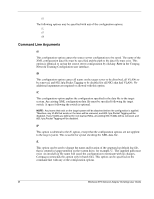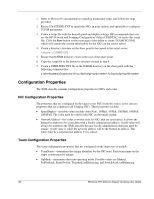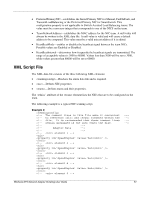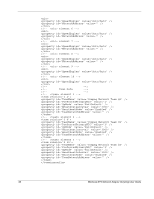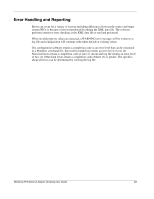HP BL25/35/45p Windows NT4 Network Adapter Scripting User Guide - Page 10
XML Script File, TransmitLoadBalancing or the Preferred Primary NIC for SmartSwitch.
 |
View all HP BL25/35/45p manuals
Add to My Manuals
Save this manual to your list of manuals |
Page 10 highlights
• PreferredPrimaryNIC-establishes the Initial Primary NIC for Manual, FailOnFault, and TransmitLoadBalancing or the Preferred Primary NIC for SmartSwitch. This configuration property is not applicable to Switch-Assisted Load Balancing teams. The value must be a non-zero integer that corresponds to one of the NICS on the team. • TeamNetworkAddress-establishes the MAC address for the NIC team. A null value will always be written to the XML data file. A null value is valid and will cause a default address to be computed. This value must be a valid unicast address if it is edited. • HeartBeatMode-enables or disables the heartbeat signal between the team NICs. Possible values are Enabled or Disabled. • HeartBeatInterval-determines how frequently the heartbeat signals are transmitted. The range of acceptable values is 3000 to 60000. Values less than 3000 will be set to 3000, while values greater than 60000 will be set to 60000. XML Script File The XML data file consists of the three following XML elements: • -Brackets the entire data file and is required. • -Defines NIC properties. • -Defines teams and their properties. The 'relnics' attribute of the element lists the NICs that are to be configured on the team. The following example is a typical NIC teaming script. Example 2: Windows NT4 Network Adapter Scripting User Guide 11