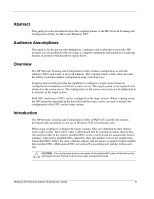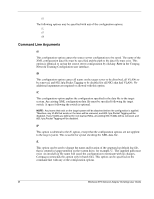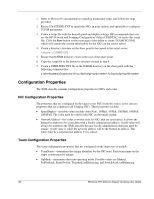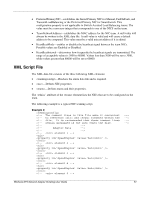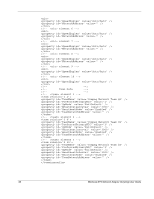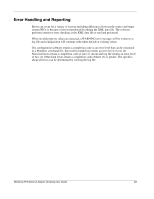HP BL25/35/45p Windows NT4 Network Adapter Scripting User Guide - Page 8
Command Line Example, Unattended Installation
 |
View all HP BL25/35/45p manuals
Add to My Manuals
Save this manual to your list of manuals |
Page 8 highlights
/F This option causes all errors, including those errors normally treated as non-fatal errors, to be treated as fatal errors. This option applies only to the /C option. /N This option causes DHCP to be enabled on all NICs that are installed as a result of the configuration. This is intended to be used as part of an unattended installation since this keeps the TCP/IP settings property page from appearing after the binding engine runs. See the "Unattended Installation" section for more information. Command Line Example /S cqniccmd /Sc:\Compaq\teamcfg.xml cqniccmd /S c:\Compaq\teamcfg.xml cqniccmd /S"c:\Compaq\teamcfg.xml" /D cqniccmd /D /C cqniccmd /Cc:\Compaq\teamcfg.xml cqniccmd /C c:\Compaq\teamcfg.xml cqniccmd /C"c:\Compaq\teamcfg.xml" /P cqniccmd /Pc:\Compaq\teamcfg.xml cqniccmd /P c:\Compaq\teamcfg.xml cqniccmd /P"c:\Compaq\teamcfg.xml" /L cqniccmd /Cc:\Compaq\teamcfg.xml /Lc:\Compaq\config.log cqniccmd /C c:\Compaq\teamcfg.xml /L c:\Compaq\config.log cqniccmd /C"c:\Compaq\teamcfg.xml" /L"{c:\Compaq\config.log" /F cqniccmd /F /C c:\Compaq\teamcfg.xml /N cqniccmd /N /C c:\Compaq\teamcfg.xml Unattended Installation NICs can be installed and configured during unattended installation of the OS in Windows NT4 using the scripting utility, provided that you have a server configured which can act as the source. Windows NT4 Network Adapter Scripting User Guide 9