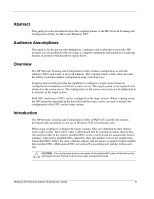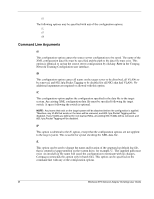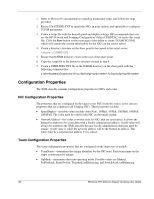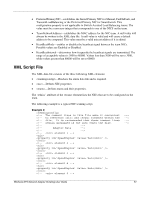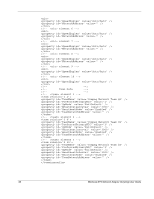HP BL25/35/45p Windows NT4 Network Adapter Scripting User Guide - Page 6
Scripting Application (CQNICCMD), Command Line Syntax
 |
View all HP BL25/35/45p manuals
Add to My Manuals
Save this manual to your list of manuals |
Page 6 highlights
When teams are configured on the target system, the team properties will be set to the values read from the data file for the corresponding team on the source server. Properties not specified in the data file (and properties specified with invalid data values) will be configured using their default settings. If no teams were configured on the source server, no teaming information will be written to the data file and configuration of the target system will consist only of configuring individual NICs. Scripting Application (CQNICCMD) CQNICCMD is a Windows NT4 utility that processes a network adapter configuration script file to duplicate the NIC Teaming configuration of a source ProLiant ML/DL server on a target server. The utility can be run from the command line in a DOS window, from the Run option on the Windows Start menu, or from a Windows command file. NOTE: In order to execute the CQNICCMD utility from the command line, the HP Network and Teaming Configuration Utility must be closed. These steps should be followed when using the scripting application. 1. Generate a script file on the source server by clicking Save in the Compaq Network Teaming Configuration user interface or selecting CQNICCMD /S in the Command Line utility. 2. Modify the script file as necessary. IMPORTANT: If you modify the script file, HP recommends that you run CQNICCMD /P to check the syntax of the modified file and check the log file for errors and warnings. The default location of the log file is \cpqsystem\log\cpqteam.log on the system drive. The syntax of the /P option is cqniccmd /pfilename. 3. Install the HP Network Teaming and Configuration utility on the target system. 4. Run the Command Line utility with the following syntax. cqniccmd /cfilename 5. Check the log file for errors and warnings. The default location of the log file is \cpqsystem\log\cpqteam.log on the system drive. NOTE: This utility is designed to be used for unattended installation of NT4. See the "Unattended Installation" section for information. Command Line Syntax The configuration option to be performed is specified by command line switches. Only one of the following configuration options can be specified at a time. /S /D /C Windows NT4 Network Adapter Scripting User Guide 7