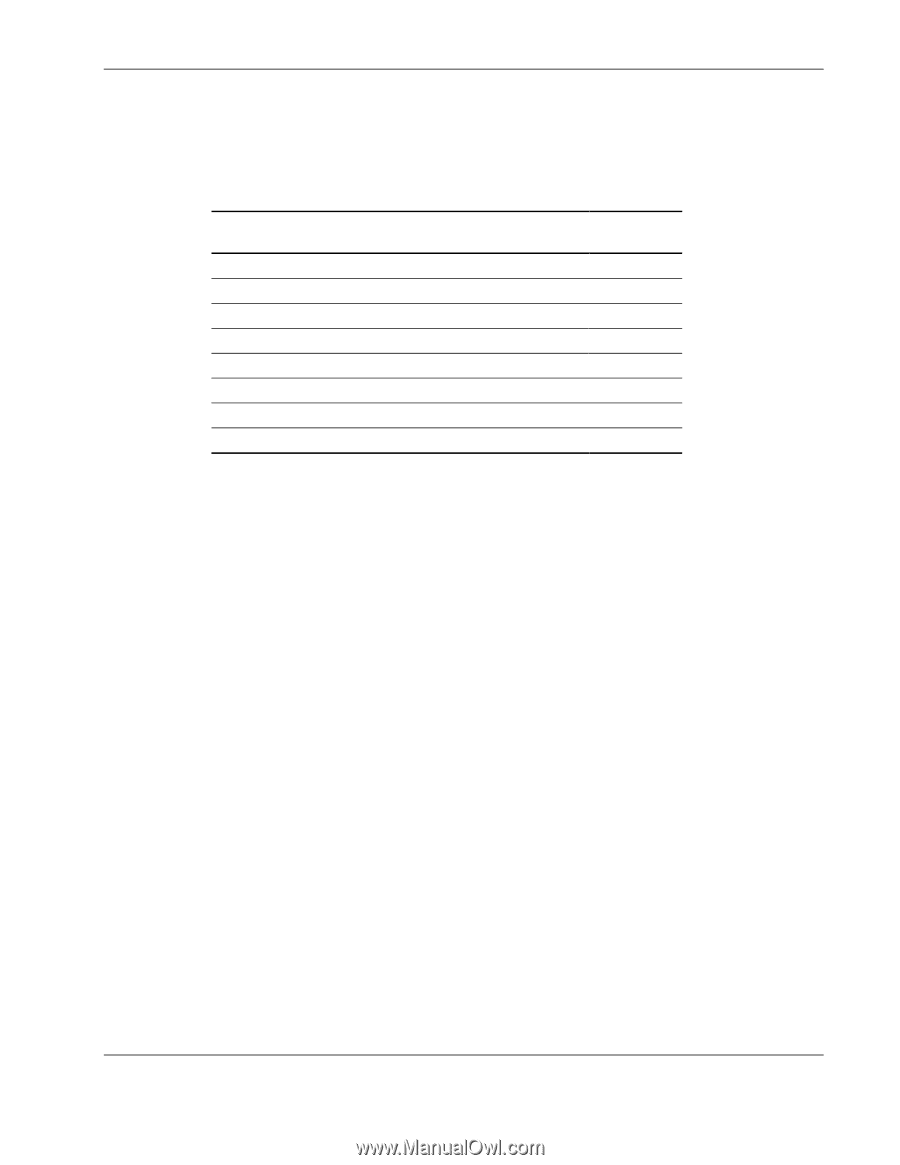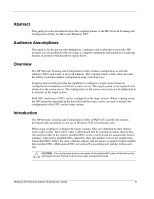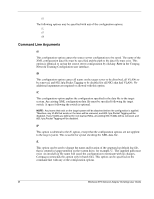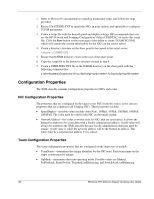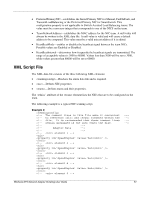HP BL25/35/45p Windows NT4 Network Adapter Scripting User Guide - Page 5
Example 1, Table 1, Relative NIC Order, system during the scripted configuration. In general
 |
View all HP BL25/35/45p manuals
Add to My Manuals
Save this manual to your list of manuals |
Page 5 highlights
Example 1: Assume that the source server (A) has four installed NICs, and the target server (B) has two installed and two uninstalled NICs, the relative NIC order would be as follows: Table 1: Relative NIC Order Server Relative Installation Bus Slot Order State A NIC 1 Installed 0 1 A NIC 2 Installed 1 2 A NIC 3 Installed 1 3 A NIC 4 Installed 1 4 B NIC 1 Installed 1 3 B NIC 2 Installed 1 4 B NIC 3 Uninstalled 0 1 B NIC 4 Uninstalled 1 2 Although the bus and slot information for the four NICs is the same in each server, there installation state is different, which results in different relative NIC order. NICs on the target system are configured to match the corresponding NIC number on the source server. The first NIC on the target system is configured using data from the first NIC on the source server, the second NIC on the target system is configured according to the saved data for the second NIC on the source server, and so on. If the target system has more NICs than the source server, then the extra NICs retain their current settings. If the target system has fewer NICs than the source server, data for additional NICs on the source server is ignored. Corresponding NICs on the source and target systems do not have to be of the same type since the only properties that are configured from the source data are properties which are common to all NICs. The target system will be configured with the same number of teams that were present on the source server. Teams are created on the target system consisting of the same relative NICs that were teamed on the source server. For example, if NICs 3 and 5 were teamed on the source server, then that teaming information is saved in the data file, and NICs 3 and 5 are teamed on the target system during the scripted configuration. In general, the NICs on the team on the target system do not have to be the same type of NICs that were teamed on the source server. However, some NICs cannot be teamed and if an attempt is made to form a team with invalid combinations of NICs, an error will occur. For example, teams with no common speed capabilities cannot be teamed on a load balancing team. An error will occur in the configuration if the NICs forming the team on the source server are not present on the target system. For example, if NICs 3 and 5 are teamed on the source server but the target system has only four NICs, an error will be reported and the configuration will not be applied. 6 Windows NT4 Network Adapter Scripting User Guide