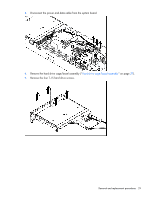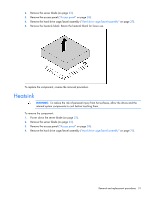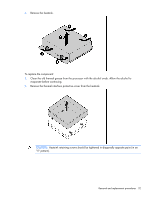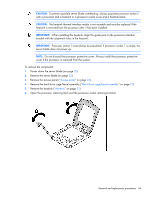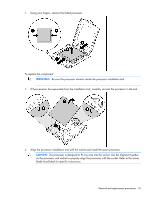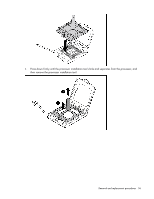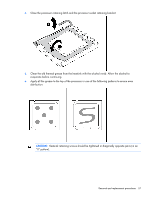HP BL260c HP ProLiant BL260c Generation 5 Server Blade Maintenance and Service - Page 33
Processor - proliant server blade
 |
UPC - 883585668663
View all HP BL260c manuals
Add to My Manuals
Save this manual to your list of manuals |
Page 33 highlights
3. Install the heatsink. 4. Install the hard drive cage/bezel assembly ("Hard drive cage/bezel assembly" on page 27). 5. Install the access panel ("Access panel" on page 24). 6. Install the server blade. Processor This HP ProLiant server blade supports uni-processors. When installing a uni-processor, always observe the following guidelines: • Always install the uni-processor in processor socket 1. • Do not install any additional processors. • Always populate remaining sockets with a processor socket cover and heatsink blank. Failure to follow these guidelines causes the system to crash during boot. WARNING: To reduce the risk of personal injury from hot surfaces, allow the drives and the internal system components to cool before touching them. CAUTION: To avoid damage to the system board: • Do not touch the processor socket contacts. • Always install the processor socket cover after removing the processor from the socket. • Do not tilt or slide the processor when lowering the processor into the socket. CAUTION: To avoid damage to the processor: • Handle the processor only by the edges. • Do not touch the bottom of the processor, especially the contact area. CAUTION: To prevent possible server malfunction and damage to the equipment, multiprocessor configurations must contain processors with the same part number. Removal and replacement procedures 33