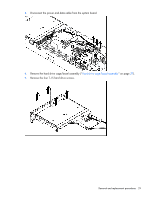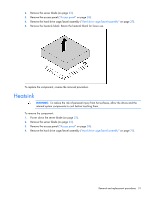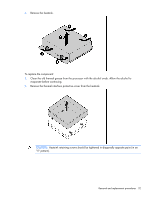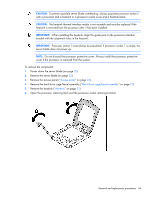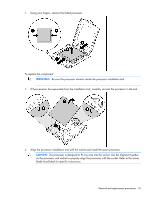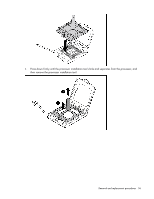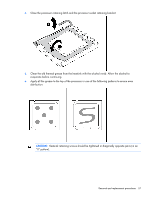HP BL260c HP ProLiant BL260c Generation 5 Server Blade Maintenance and Service - Page 34
CAUTION, IMPORTANT, Remove the server blade
 |
UPC - 883585668663
View all HP BL260c manuals
Add to My Manuals
Save this manual to your list of manuals |
Page 34 highlights
CAUTION: To prevent possible server blade overheating, always populate processor socket 2 with a processor and a heatsink or a processor socket cover and a heatsink blank. CAUTION: The heatsink thermal interface media is not reusable and must be replaced if the heatsink is removed from the processor after it has been installed. IMPORTANT: When installing the heatsink, align the guide pins on the processor retention bracket with the alignment holes in the heatsink. IMPORTANT: Processor socket 1 must always be populated. If processor socket 1 is empty, the server blade does not power up. NOTE: Do not discard the processor protective cover. Always install the processor protective cover if the processor is removed from the socket. To remove the component: 1. Power down the server blade (on page 23). 2. Remove the server blade (on page 23). 3. Remove the access panel ("Access panel" on page 24). 4. Remove the hard drive cage/bezel assembly ("Hard drive cage/bezel assembly" on page 27). 5. Remove the heatsink ("Heatsink" on page 31). 6. Open the processor retaining latch and the processor socket retaining bracket. Removal and replacement procedures 34