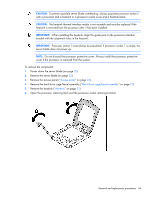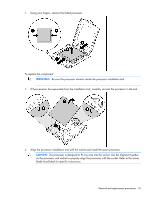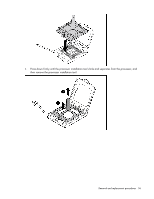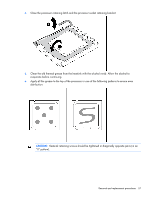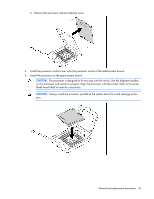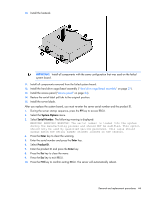HP BL260c HP ProLiant BL260c Generation 5 Server Blade Maintenance and Service - Page 39
Open the processor retaining latch and the processor socket retaining bracket., Using your fingers,
 |
UPC - 883585668663
View all HP BL260c manuals
Add to My Manuals
Save this manual to your list of manuals |
Page 39 highlights
10. Open the processor retaining latch and the processor socket retaining bracket. 11. Using your fingers, remove the processor from the failed system board. Removal and replacement procedures 39

Removal and replacement procedures
39
10.
Open the processor retaining latch and the processor socket retaining bracket.
11.
Using your fingers, remove the processor from the failed system board.