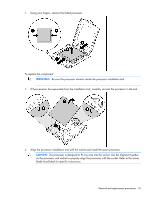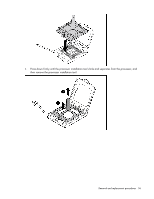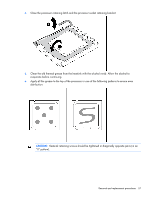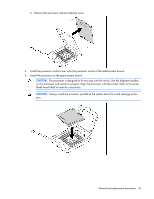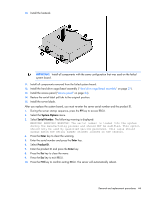HP BL260c HP ProLiant BL260c Generation 5 Server Blade Maintenance and Service - Page 40
does not become trapped under the system board during installation.
 |
UPC - 883585668663
View all HP BL260c manuals
Add to My Manuals
Save this manual to your list of manuals |
Page 40 highlights
12. Remove the system board. To replace the system board: 1. Extend the serial label pull tab from the front of the server blade. Be sure the serial label pull tab does not become trapped under the system board during installation. 2. Locate the system board alignment keys. Removal and replacement procedures 40
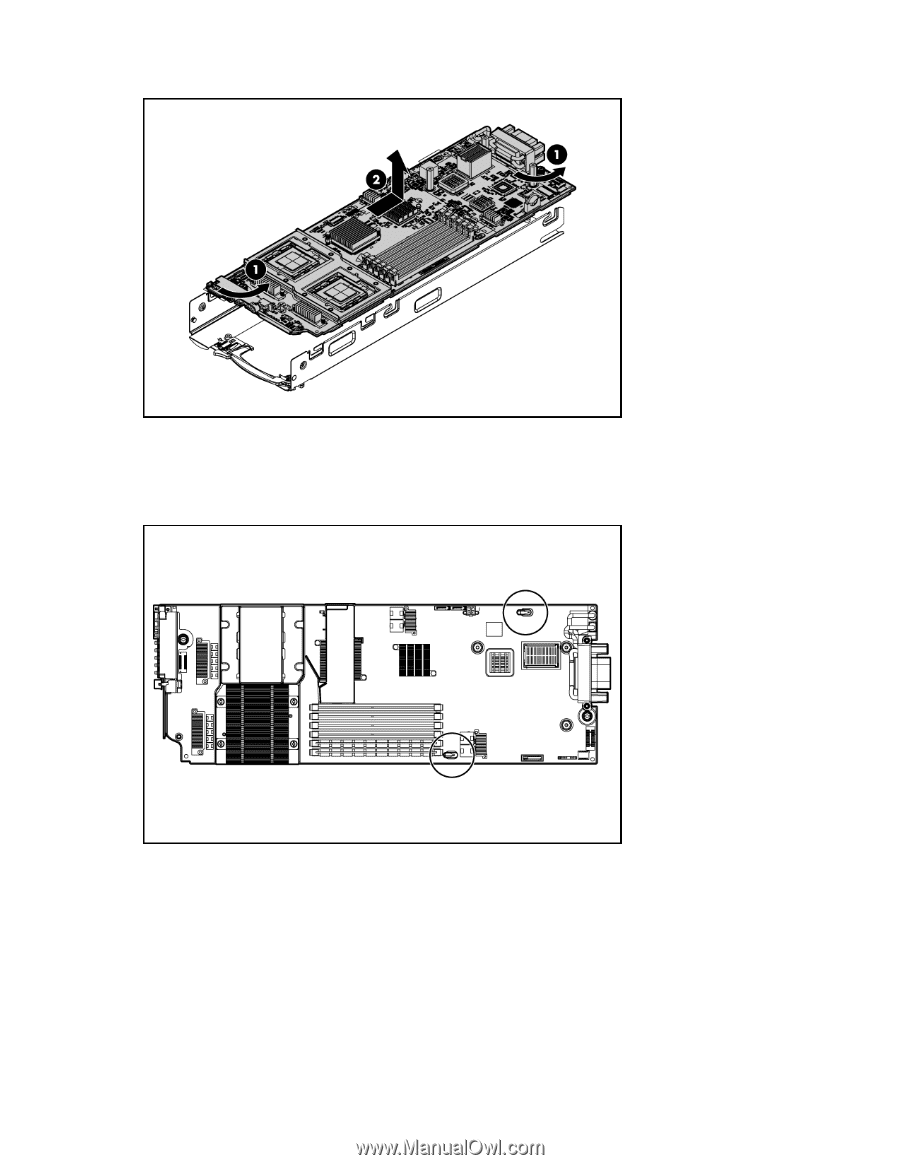
Removal and replacement procedures
40
12.
Remove the system board.
To replace the system board:
1.
Extend the serial label pull tab from the front of the server blade. Be sure the serial label pull tab
does not become trapped under the system board during installation.
2.
Locate the system board alignment keys.