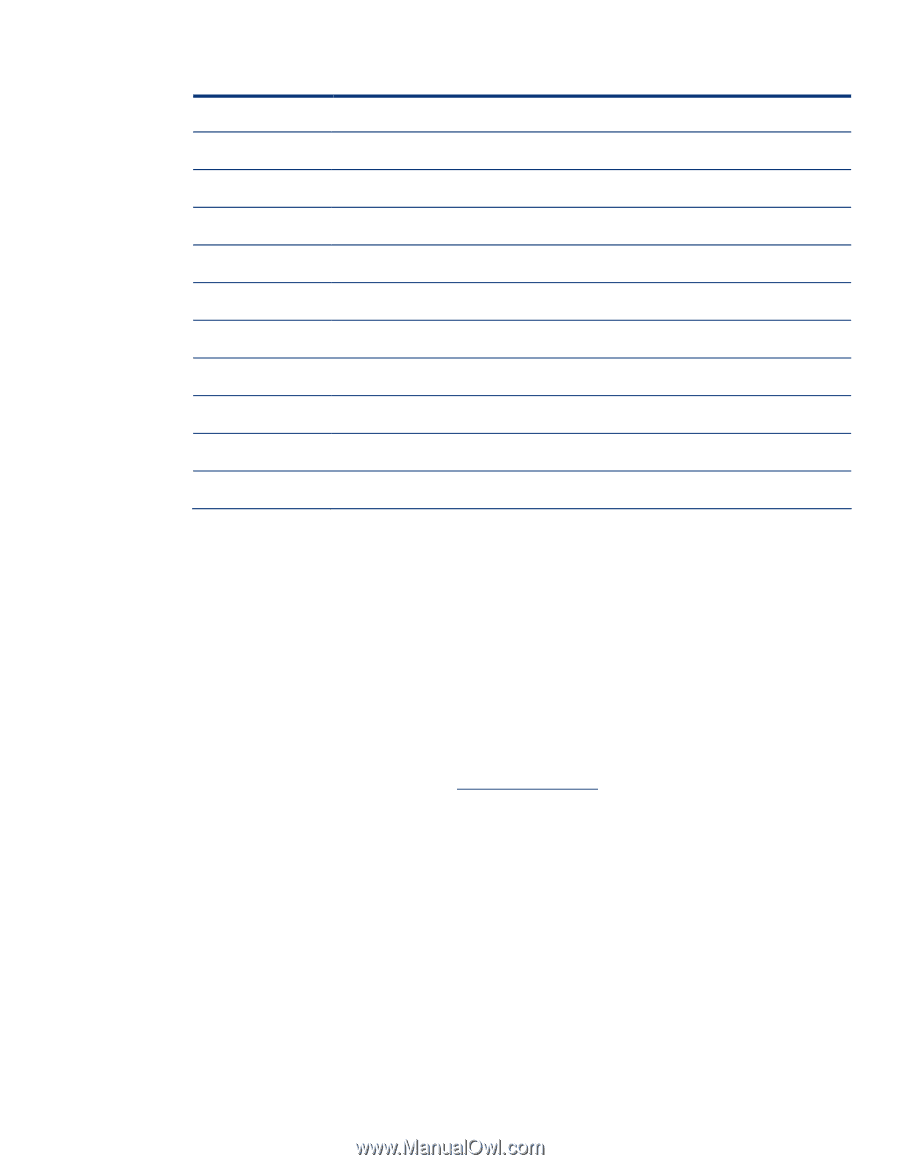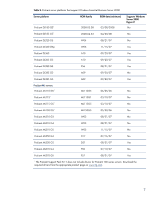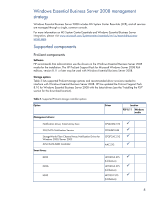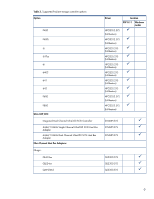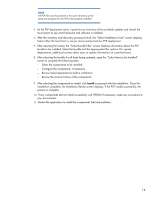HP BL260c Implementing Microsoft Windows Essential Business Server 2008 on HP - Page 11
Deploying Windows Essential Business Server 2008 on ProLiant servers, Pre-installation tasks
 |
UPC - 883585668663
View all HP BL260c manuals
Add to My Manuals
Save this manual to your list of manuals |
Page 11 highlights
Table 4. Supported ProLiant Gigabit Ethernet NICs available on PSP 8.11 and the Windows media Gigabit NIC NC371i NC373T/F/M/i NC374M NC380T NC6170 NC7170 NC7761 NC7771 NC7781 NC7782 PCI-X Driver BXVBDA.SYS BXVBDA.SYS BXVBDA.SYS BXVBDA.SYS N1G5132E.SYS N1G5132E.SYS Q57AMD64.SYS Q57AMD64.SYS Q57AMD64.SYS Q57AMD64.SYS Deploying Windows Essential Business Server 2008 on ProLiant servers Pre-installation tasks To prepare for installation, ensure that the following conditions are met: • The server selected for installation is listed in Table 1 as having the necessary support. • Ensure the latest ROM is installed on the server. • Any additional storage options added to the server are listed as supported ProLiant storage options. • Any additional NICs added to the server are listed as supported ProLiant Gigabit Ethernet NICs. • Go to the support and drivers page at www.hp.com/support to obtain the supported ROM for Windows Server 2008 installations for the server. • Use the RBSU to set date/time and configure the boot controller order (if necessary). • Use the Online RAID Configuration Utility (ORCA) to configure the RAID settings for the server. 11