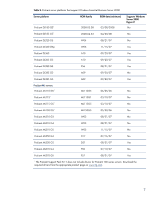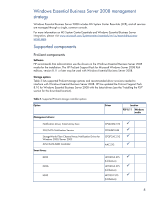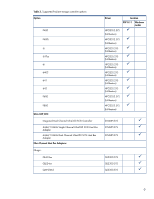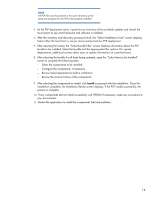HP BL260c Implementing Microsoft Windows Essential Business Server 2008 on HP - Page 12
Installation tips, Install Windows Essential Business Server 2008
 |
UPC - 883585668663
View all HP BL260c manuals
Add to My Manuals
Save this manual to your list of manuals |
Page 12 highlights
Installation tips The following tips may help you plan and install Windows Essential Business Server 2008 more efficiently: • Before beginning the installation, plan the structure of the EBS servers including the IP address and host names, and then create the Planning DATA.xml file accordingly. • To minimize installation time, install the base OS in parallel on the Management, Security, and Messaging servers. After the base OS installation completes on all three servers, start the Windows Essential Business Server 2008 configurations in the pre-defined order (Management, Security, and then Messaging server). Install Windows Essential Business Server 2008 Windows Essential Business Server 2008 can be installed using either a network connection or a DVD drive. IMPORTANT: Enclosure DVD or iLO-mounted DVD installation methods should not be used with Windows Essential Business Server 2008 unless there is no alternative. The installation time for these methods is significantly longer. NOTE: HP recommends administrators follow the Microsoft documentation when installing Windows Essential Business Server 2008 on the ProLiant Server platforms. Refer to the Getting Started documentation: www.microsoft.com/windowsserver/essential/ebs/default.mspx. Windows Essential Business Server 2008 can be installed most efficiently using a network installation of a Windows Preinstallation Environment (PE) boot image that is located on an existing file server or laptop. This installation method requires approximately 20 minutes per Windows Essential Business Server 2008 server (Management Server, Messaging Server, and Security Server). Table 5 lists the installation methods and associated installation times for the Windows Essential Business Server 2008 Management server installation (Windows Essential Business Server 2008 DVD1). The time duration listed in the table is only for the Management server; the Messaging Server and Security Server will each require the same installation time. NOTE: The USB DVD installation method does not support concurrent installation of the three servers; however, certain installation methods may support concurrent installation of EBS on all three servers. 12