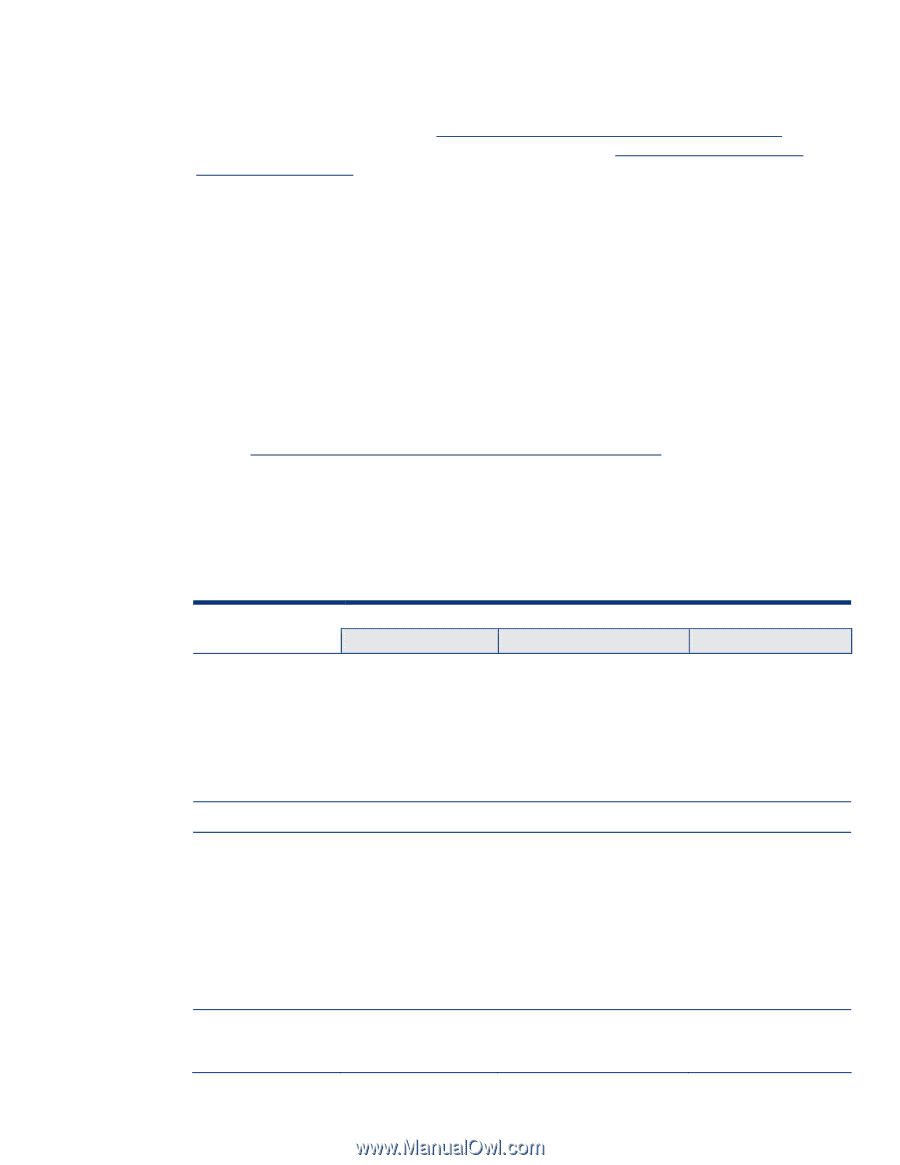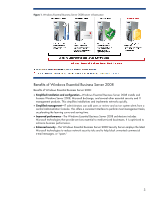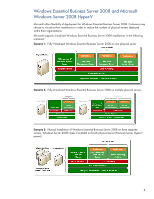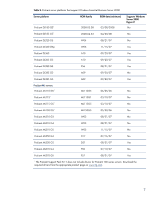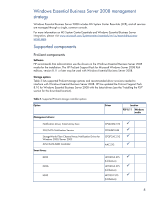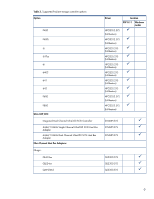HP BL260c Implementing Microsoft Windows Essential Business Server 2008 on HP - Page 5
System requirements, Recommended system configuration - proliant review
 |
UPC - 883585668663
View all HP BL260c manuals
Add to My Manuals
Save this manual to your list of manuals |
Page 5 highlights
Evaluate the different virtualization scenarios offered by Microsoft to determine the best solution for your organization. More information on how to virtualize a Windows Essential Business Server 2008 installation is available on the Microsoft website at http://technet.microsoft.com/en-us/library/cc947757.aspx. Virtualization scenarios are available on the Microsoft website at http://technet.microsoft.com/enus/library/cc512483.aspx. Not all HP ProLiant servers that support Windows Essential Business Server 2008 also support Windows Server 2008 Hyper-V. Table 2 lists the ProLiant server platforms that support Windows Essential Business Server 2008. System requirements Windows Essential Business Server 2008 should load and run on any ProLiant server listed in the "Recommended system platform" section of this document when the server meets the recommended hardware configuration established by Microsoft. Carefully review this document for the recommended system configuration and possible issues that might be encountered. Do not use this paper as the sole source of information. In addition to the websites mentioned throughout this paper, visit the Windows Essential Business Server 2008 support page at www.microsoft.com/windowsserver/essential/ebs/default.mspx. Recommended system configuration Microsoft has established the recommended system configurations listed in Table 1 for Windows Essential Business Server 2008 installations. Table 1. Recommended system configuration Component Processor (64-bit) RAM per processor Hard drive (10K RPM minimum) Management Server Requirement Security Server Single-core CPU: 2.5 GHz (minimum) Multi-core CPU: 1.5 GHz (minimum) Multiple physical CPUs: 1.5 GHz (minimum) Single-core CPU: 2.5 GHz (minimum) Multi-core CPU: 1.5 GHz (minimum) Multiple physical CPUs: 1.5 GHz (minimum) 4 GB 2 GB OS partition: 45 GB (minimum free space) stored on RAID 1 volumes Application partition: 50 GB (minimum free space) stored on RAID 5 volumes OS partition: 45 GB (minimum free space) stored on a single RAID 1 volume Application partition: 50 GB (minimum free space) stored on a single RAID 1 volume Messaging Server Single-core CPU: 2.5 GHz (minimum) Multi-core CPU: 1.5 GHz (minimum) Multiple physical CPUs: 1.5 GHz (minimum) 4 GB OS partition: 45 GB (minimum free space) stored on RAID 1 volumes Application partition: 50 GB (minimum free space) stored on RAID 5 volumes Hard drive configuration Eight hard disk drive Two or more hard disk drive bays (provides for in- bays server storage expansion) Eight hard disk drive bays (provides for in-server storage expansion) 5