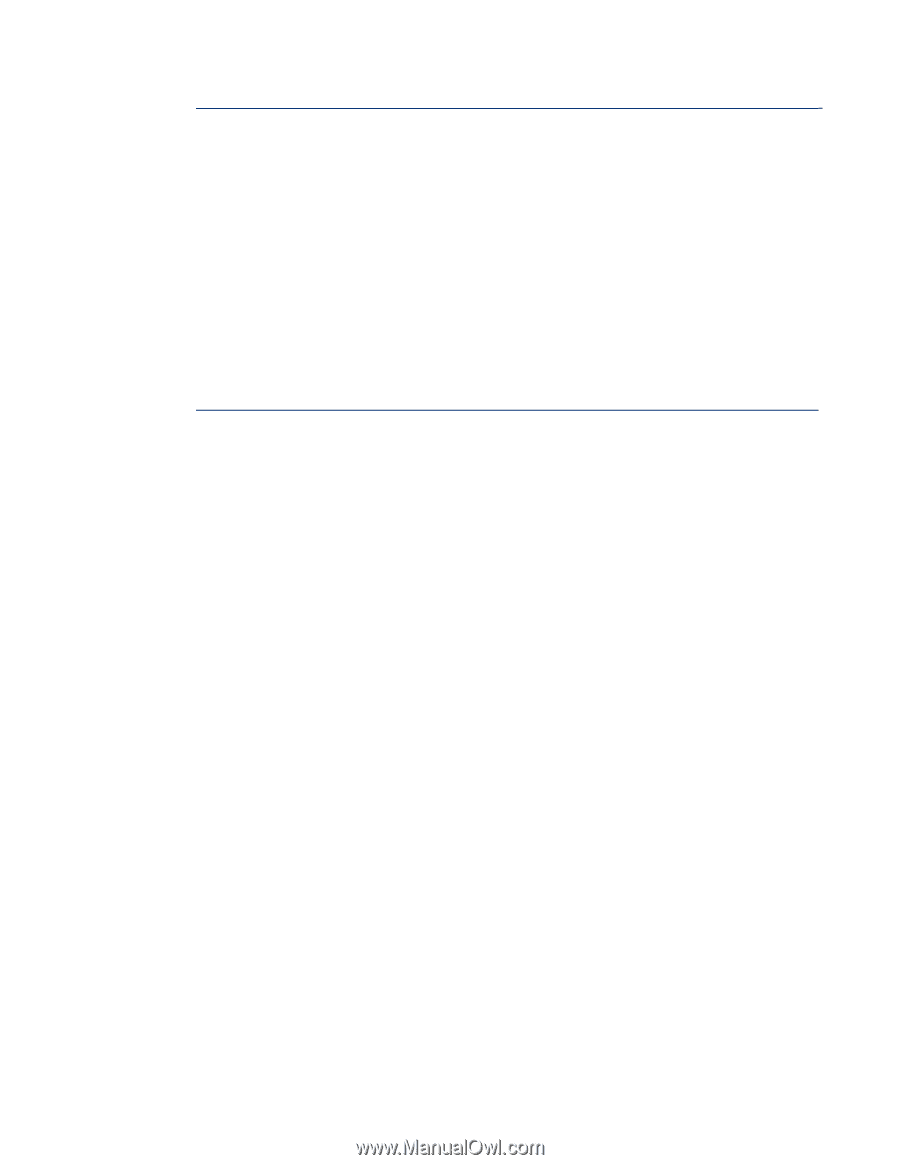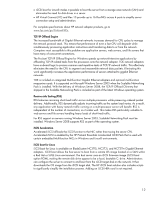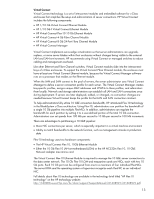HP BL260c Technologies in HP ProLiant G5 c-Class Server Blades - Page 14
Configuration and management technologies, BladeSystem Onboard Administrator
 |
UPC - 883585668663
View all HP BL260c manuals
Add to My Manuals
Save this manual to your list of manuals |
Page 14 highlights
Full details about Virtual Connect technology are available in the technology brief titled "HP Virtual Connect technology implementation for the HP BladeSystem c-Class" on the HP technology website: http://h20000.www2.hp.com/bc/docs/support/SupportManual/c00814156/c00814156.pdf. Configuration and management technologies The HP BladeSystem c-Class provides an intelligent infrastructure through extensive integrated management capabilities. These capabilities are based on three components: • BladeSystem Onboard Administrator • ProLiant Onboard Administrator powered by Integrated Lights-Out 2 (iLO 2) on the server blade • Interconnect module management processors such as the HP Virtual Connect Manager Integrating all these management capabilities provides powerful hardware management for remote administration, local diagnostics, and troubleshooting. For detailed information about c-Class management technologies and capabilities, refer to the HP technology brief titled "Managing HP BladeSystem c-Class systems": http://h20000.www2.hp.com/bc/docs/support/SupportManual/c00814176/c00814176.pdf. BladeSystem Onboard Administrator The heart of c-Class enclosure management is the BladeSystem Onboard Administrator module located in the enclosure. It performs four management functions for the entire enclosure: • Detecting component insertion and removal • Identifying components and required connectivity • Managing power and cooling • Controlling components The BladeSystem Onboard Administrator works with the ProLiant Onboard Administrator (iLO 2) management processor on each server blade to form the core of the management architecture for HP BladeSystem c-Class. To identify a component, the BladeSystem Onboard Administrator reads a Field-Replaceable Unit (FRU) Electrically Erasable Programmable Read-Only Memory (EEPROM) that contains specific factory information about the component, such as product name, part number, and serial number. The BladeSystem Onboard Administrator accesses server blade FRU EEPROMs through their ProLiant Onboard Administrator (iLO 2) management processors. The server blades contain several FRU EEPROMs: one on the server board that contains server information and embedded NIC information, and one on each of the installed mezzanine option cards. Server blade control options include auto login to the ProLiant Onboard Administrator (iLO 2) web interface and remote server consoles, virtual power control, and boot order control. Server blade control options also include extensive server hardware information including BIOS and ProLiant Onboard Administrator (iLO 2) firmware versions, server name, network adapter and option card port IDs, and port mapping. The BladeSystem Onboard Administrator provides easy-to-understand port mapping information for each of the server blades and interconnect modules in the enclosure. To simplify the installation of the various mezzanine cards and interconnect modules, the BladeSystem Onboard Administrator uses an electronic keying process to detect mismatches. 14