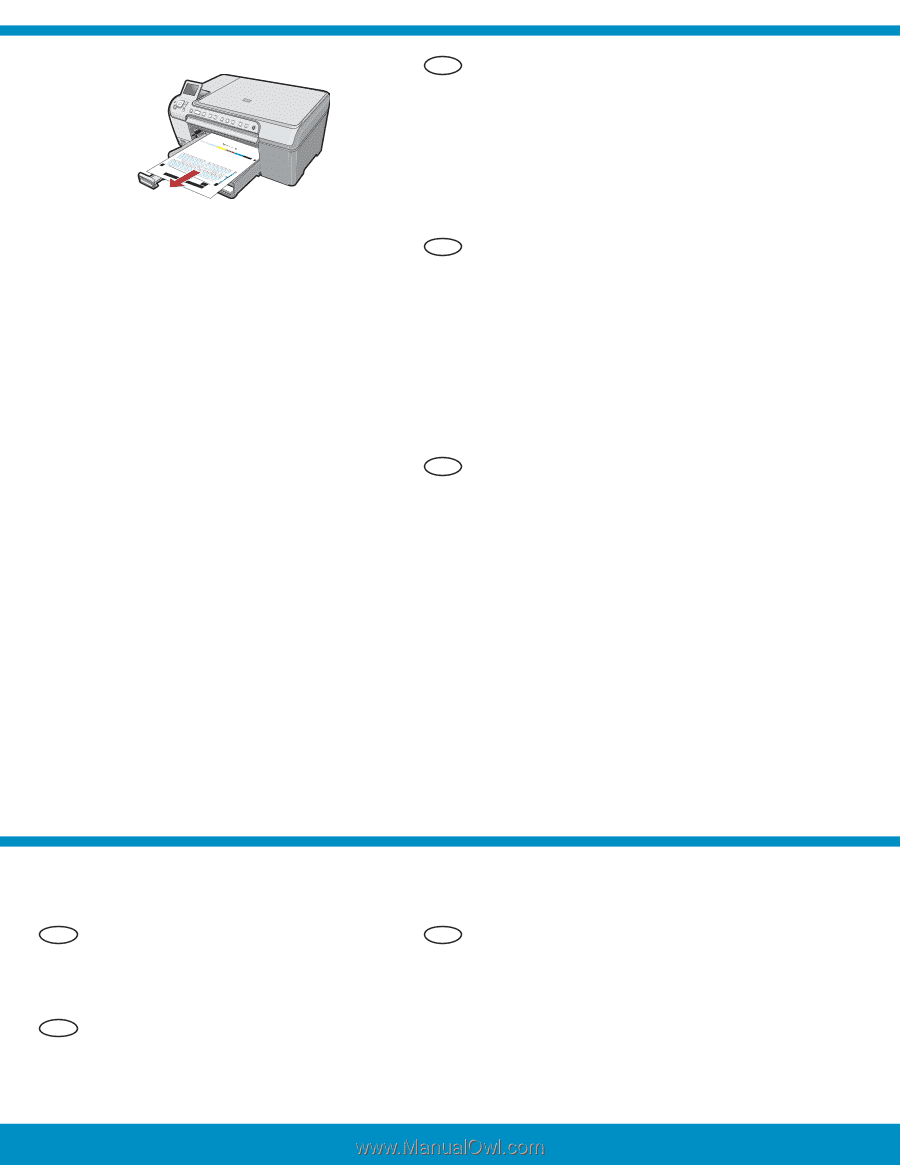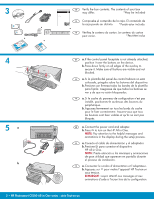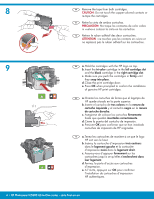HP C5280 Setup Guide - Page 6
Appuyez sur la touche
 |
UPC - 883585060276
View all HP C5280 manuals
Add to My Manuals
Save this manual to your list of manuals |
Page 6 highlights
12 EN a. Press the OK button after you have loaded paper in the tray, then wait a few minutes while the alignment page is printed. b. Press the OK button after the alignment page is printed. When the page is printed, alignment is complete. ES a. Presione el botón OK después de cargar el papel en la bandeja y, a continuación, espere unos minutos mientras se imprime la página de alineación. b. Presione el botón OK después de imprimir la hoja de alineación. Una vez impresa la hoja, el proceso de alineación habrá finalizado. FR a. Appuyez sur la touche OK après avoir chargé du papier dans le bac et attentez quelques minutes, le temps que la page d'alignement s'imprime. b. Appuyez sur la touche OK une fois la page d'alignement imprimée. Lorsque la page est imprimée, l'alignement est terminé. 13 EN Continue to the next page for instructions on connecting your HP All-in-One to your computer. FR Passez à la page suivante pour plus d'informations sur la connexion de l'appareil HP Tout-en-un à l'ordinateur. ES Continúe en la página siguiente para consultar las instrucciones sobre cómo conectar el dispositivo HP All-in-One al equipo. 6 • HP Photosmart C5200 All-in-One series - série Tout-en-un