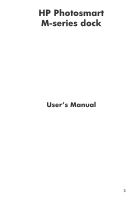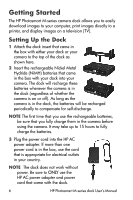HP C8907A HP Photosmart M-series dock - User's Manual - Page 5
Table of Contents - dock
 |
UPC - 829160417196
View all HP C8907A manuals
Add to My Manuals
Save this manual to your list of manuals |
Page 5 highlights
Table of Contents Getting Started 6 Setting Up the Dock 6 Dock Lights and Buttons 9 Transferring Images to a Computer Using the Dock . . 10 Printing Images Using the Dock 11 Displaying Images on a TV Using the Dock 13 Technical Support 14 Troubleshooting 15 Purchasing Camera Accessories 18 5

Table of Contents
5
Getting Started
. . . . . . . . . . . . . . . . . . . . . . . . . . . . 6
Setting Up the Dock . . . . . . . . . . . . . . . . . . . . . . 6
Dock Lights and Buttons . . . . . . . . . . . . . . . . . . . 9
Transferring Images to a Computer Using the Dock . . 10
Printing Images Using the Dock . . . . . . . . . . . . . . . . 11
Displaying Images on a TV Using the Dock
. . . . . . . 13
Technical Support
. . . . . . . . . . . . . . . . . . . . . . . . . 14
Troubleshooting . . . . . . . . . . . . . . . . . . . . . . . . . . . 15
Purchasing Camera Accessories
. . . . . . . . . . . . . . . 18