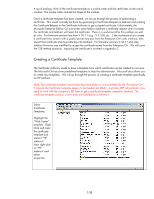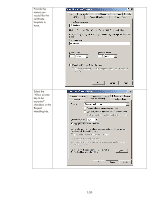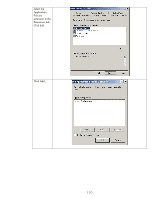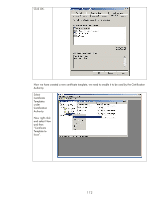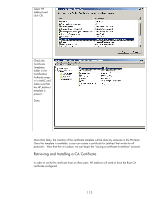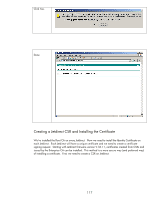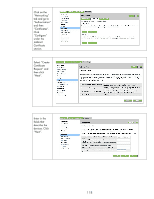HP CM8000 Practical IPsec Deployment for Printing and Imaging Devices - Page 113
Retrieving and Installing a CA Certificate
 |
View all HP CM8000 manuals
Add to My Manuals
Save this manual to your list of manuals |
Page 113 highlights
Select HP Jetdirect and click OK. Check the Certificate Templates folder in the Certification Authority snapin in MMC and make sure that the HP Jetdirect template is present. Done. More than likely, the creation of the certificate template will be done by someone in the PKI team. Once this template is available, a user can create a certificate for Jetdirect that works for all protocols. Now that this is in place, we can begin the "issuing a certificate to Jetdirect" process! Retrieving and Installing a CA Certificate In order to verify the certificate from an IPsec peer, HP Jetdirect will need to have the Root CA certificate configured. 113

113
Select HP
Jetdirect and
click OK.
Check the
Certificate
Templates
folder in the
Certification
Authority snap-
in in MMC and
make sure that
the HP Jetdirect
template is
present.
Done.
More than likely, the creation of the certificate template will be done by someone in the PKI team.
Once this template is available, a user can create a certificate for Jetdirect that works for all
protocols.
Now that this is in place, we can begin the “issuing a certificate to Jetdirect” process!
Retrieving and Installing a CA Certificate
In order to verify the certificate from an IPsec peer, HP Jetdirect will need to have the Root CA
certificate configured.