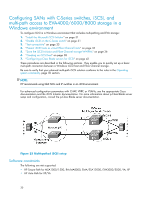HP Cisco MDS 9120 HP StorageWorks C-Series iSCSI Configuration Guide (AA-RW7PE - Page 33
Testing connectivity, Presenting iSCSI hosts as virtual Fibre Channel hosts
 |
View all HP Cisco MDS 9120 manuals
Add to My Manuals
Save this manual to your list of manuals |
Page 33 highlights
Testing connectivity To test connectivity, issue the ping command from the host (ping the C-Series Fibre Channel switches) and the switches (ping the server's two IP addresses). If host and switches are able to ping each other's respective IP addresses you can proceed with the final steps. Presenting iSCSI hosts as virtual Fibre Channel hosts After establishing IP connectivity, you must configure the host and switches for iSCSI discovery and login. Host side: iSCSI Initiator configuration You must specify the iSCSI targets that the host will access. 1. Double-click the Microsoft iSCSI Initiator icon to open the iSCSI Initiator Properties window (Figure 25). Figure 25 iSCSI Initiator Properties window 2. On the Discovery Tab, click Add under Target Portals. The Add Target Portal window opens (Figure 26). C-Series iSCSI 33