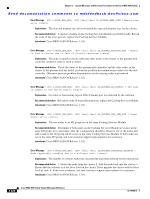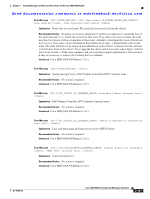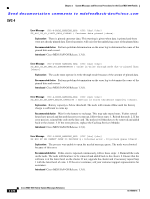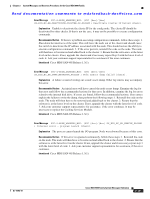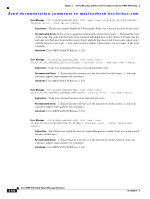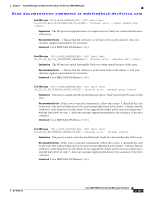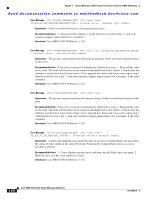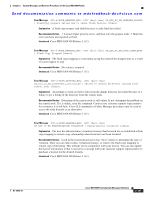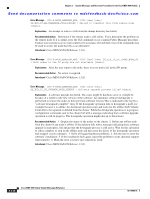HP Cisco MDS 9124 Cisco MDS 9000 Family System Messages Reference (OL-15956-01 - Page 367
explain the failure to write the dump, then perform the following steps: 1. Reinstall the code on
 |
View all HP Cisco MDS 9124 manuals
Add to My Manuals
Save this manual to your list of manuals |
Page 367 highlights
Chapter 2 System Messages and Recovery Procedures for the Cisco MDS 9000 Family Send documentation comments to [email protected] Error Message SVC-4-NODE_WARNING_MSG: (SVC [dec]/[dec] SS_EID_EC_ER_DEACTIVATE_CLUSTER_IP_FAILED ) Deactivate cluster IP failed [chars]. Explanation Unable to deactivate the cluster IP for the config node. The cluster IP should be deactivated by other checks. If that is not the case, it may not be possible to execute configuration commands. Recommended Action If there is a problem executing configuration commands, follow these steps: 1. Shut down the interfaces of the node. This will force the node out of the cluster and should cause the switch to deactivate the IP address associated with the node. This should restore the ability to execute configuration commands. 2. If the error persists, reinstall the code on the node. The node will then have to be removed and added back to the cluster. 3. Ensure that the software is at the latest level on the cluster. If not, upgrade the cluster and if necessary repeat Step 2 with the latest level of code. 4. Ask your customer support representative for assistance if the error continues. Introduced Cisco MDS SAN-OS Release 1.3(1). Error Message SVC-4-NODE_WARNING_MSG: (SVC [dec]/[dec] SS_EID_EC_ER_DUMP_METADATA_FAILED ) Node assert dump failed [chars]. Explanation A failure occurred writing out a node assert dump. Other log entries may accompany this error. Recommended Action An initial error will have caused the node assert dump. Examine the log for that error and follow the recommended actions for that error. In addition, examine the log for errors related to the internal disk drive. If errors are found, follow the recommended actions. If no entries explain the failure to write the dump, then perform the following steps: 1. Reinstall the code on the node. The node will then have to be removed and added back to the cluster. 2. Ensure that the software is at the latest level on the cluster. If not, upgrade the cluster with the latest level of code. 3. Ask your customer support representative for assistance, if the error continues. It may be necessary to replace the Caching Services Module. Introduced Cisco MDS SAN-OS Release 1.3(1). Error Message SVC-4-NODE_WARNING_MSG: (SVC [dec]/[dec] SS_EID_EC_ER_EXECVE_FAILED ) Internal error - program launch [chars]. Explanation The process cannot launch the I/O program. Node was rebooted because of this error. Recommended Action If this error is repeated continuously, follow these steps: 1. Reinstall the code on the node. The node will then have to be removed and added back to the cluster. 2. Ensure that the software is at the latest level on the cluster. If not, upgrade the cluster and if necessary repeat step 1 with the latest level of code. 3. Ask your customer support representative for assistance, if the error continues. Introduced Cisco MDS SAN-OS Release 1.3(1). OL-15956-01 Cisco MDS 9000 Family System Messages Reference 2-331