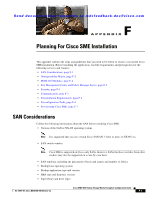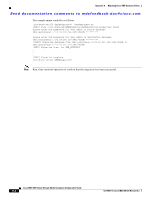HP Cisco MDS 9124 Cisco MDS 9000 Family Storage Media Encryption Configuration - Page 271
Configuring CFS Regions For FC-Redirect, Enabling Cisco SME Services, show fc-redirect, peer-switches
 |
View all HP Cisco MDS 9124 manuals
Add to My Manuals
Save this manual to your list of manuals |
Page 271 highlights
Appendix F Planning For Cisco SME Installation Preconfiguration Tasks Send documentation comments to [email protected] • Ensure that the Cisco Fabric Manager login name and password is the same as the switch login name and password. • Select the appropriate database. • Select the appropriate authentication mode. • Select HTTPS during the installation. Note To know more about installing Fabric Manager, refer to the "Installing Fabric Manager, Fabric Manager Client, and Enabling HTTPS" section on page 2-12 and Cisco MDS 9000 Family Fabric Manager Configuration Guide. Configuring CFS Regions For FC-Redirect To configure the CFS regions for FC-Redirect, do the following tasks: Step 1 Step 2 Step 3 Configure a switch in the CFS region as shown in the following example: switch# config t switch# cfs region 2 switch# fc-redirect switch# end Repeat this step for all the switches that are included in the specified region. Confirm all the required switches are available in the CFS region by entering the show fc-redirect peer-switches command. Refer to the "show fc-redirect peer-switches" section on page A-34. To migrate existing Cisco SME installations to CFS regions for FC-Redirect, delete all the existing FC-Redirect configurations created by the switches in other regions from each switch. To remove the configurations, perform the following steps: a. Obtain a list of all FC-Redirect configurations by entering the show fc-redirect configs. Refer to the "show fc-redirect configs" section on page A-33. b. Remove all configurations created by the switches in other regions by using the clear fc-redirect configs command. The configurations are removed from the switches but the switches remain active in the region in which they are created. Note For more information, refer to the "clear fc-redirect config" section on page A-3. Enabling Cisco SME Services To enable Cisco SME services, do the following tasks: • Enable clustering on all the Cisco SME switches. For more information, refer to the "Enabling Clustering" section on page 2-3. • Enable Cisco SME services using either Fabric Manager or Device Manager. For more information, refer to the "Enabling Cisco SME" section on page 2-6. OL-18091-01, Cisco MDS NX-OS Release 4.x Cisco MDS 9000 Family Storage Media Encryption Configuration Guide F-5