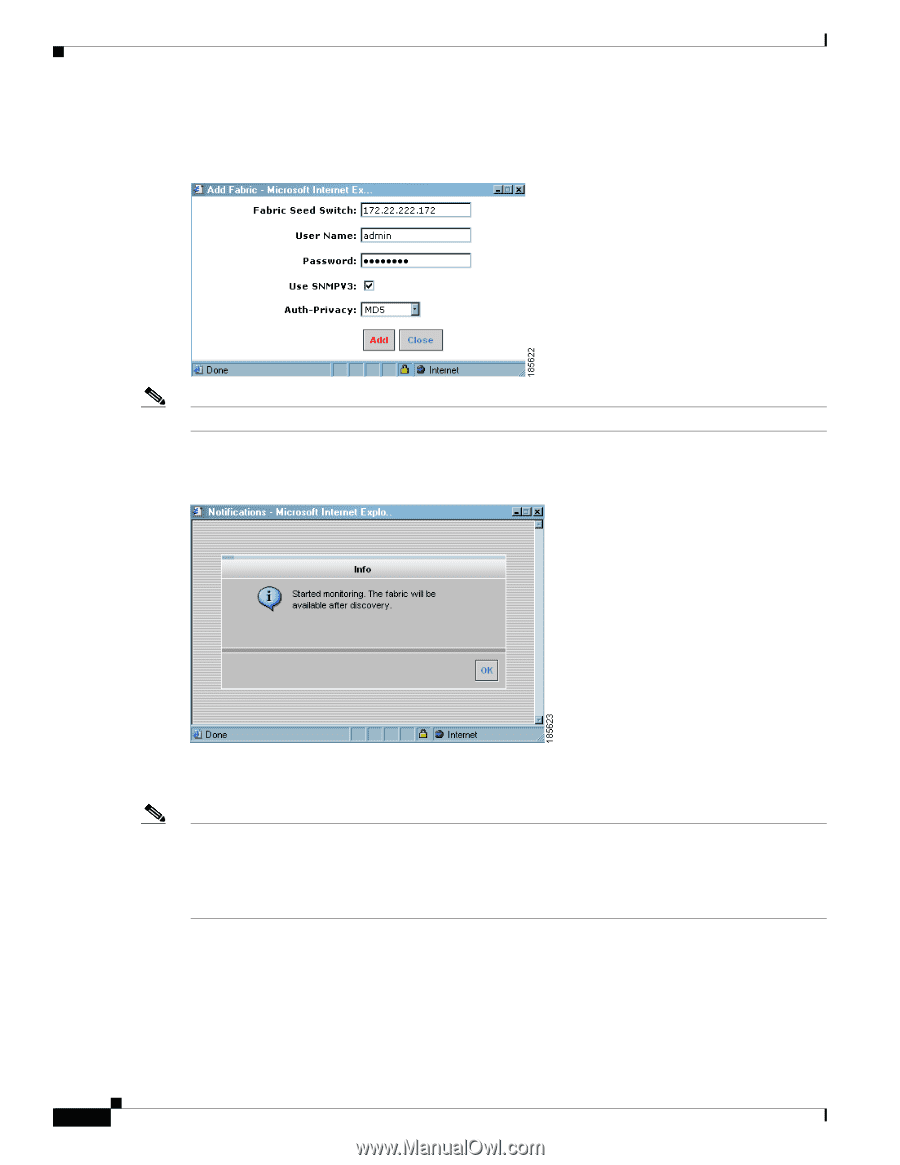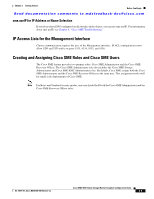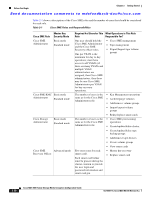HP Cisco MDS 9124 Cisco MDS 9000 Family Storage Media Encryption Configuration - Page 46
Step 5, Cisco MDS 9000 Family Storage Media Encryption Configuration Guide, OL-18091-01
 |
View all HP Cisco MDS 9124 manuals
Add to My Manuals
Save this manual to your list of manuals |
Page 46 highlights
Before You Begin Chapter 2 Getting Started Send documentation comments to [email protected] Step 5 Step 6 Enter the fabric seed switch name or IP address and enter the community. Click Add. Note It takes a few minutes after you click Add to connect to the seed switch. A notification window indicates that monitoring has started and that the fabric will be available after discover is complete. Step 7 Click OK to return to the main screen. Note The fabric name is identified as the fabric plus the switch name. You need to manually change the fabric name so that if you reopen the fabric with a different seed switch, the fabric name will remain the same. If you do not manually change the fabric name and you reopen the fabric with a different seed switch, the fabric may be renamed to show the new switch name. Choose a unique name that is easily identifiable. 2-14 Cisco MDS 9000 Family Storage Media Encryption Configuration Guide OL-18091-01, Cisco MDS NX-OS Release 4.x