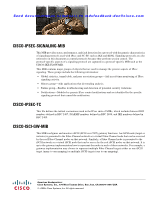HP Cisco Nexus 5000 Cisco MDS 9000 Family MIB Quick Reference (OL-18087-01, Fe - Page 38
Cisco-image-upgrade-mib, Cisco-ip-if-mib, Cisco-ip-nw-discovery-mib
 |
View all HP Cisco Nexus 5000 manuals
Add to My Manuals
Save this manual to your list of manuals |
Page 38 highlights
Send documentation comments to [email protected] CISCO-IMAGE-UPGRADE-MIB This MIB can upgrade images on modules in the system, show the status of the upgrade operation, and show the type of images that could be run in the system. Examples of modules include a controller card or line card. The system fills up the ciuImageVariableTable with the type of images the system can support. For performing an upgrade operation, a management application must first read this table and use this information in other tables. The ciuImageURITable is also filled by the system and provides the image name presently running for each type of image in the system. The user can configure a new image name for each image type as listed in ciuImageVariableTable. The system would use this image on the particular module on the next reboot. The management application must first determine if an upgrade operation is already in progress in the system by reading the ciuUpgradeOpCommand. If it contains "none," no other upgrade operation is in progress. Any other value signifies that an upgrade is in progress and a new upgrade operation is not allowed. Before starting an install, you must first verify version compatibility for the new set of image files (in ciuImageLocInputTable). Set ciuUpgradOpCommand to "check" to compare these new image files to the current system configuration. If ciuUpgradeOpStatus returns "success," then continue the installation process by setting ciuUpgradOpCommand to "install." The tables, ciuVersionCompChkTable, ciuUpgradeImageVersionTable, and ciuUpgradeOpStatusTable, provide the result of the "check" or "install" operation performed using ciuUpgradeOpCommand. These tables are in addition to ciuUpgradeOpStatus, ciuUpgradeOpTimeStarted, ciuUpgradeOpTimeCompleted, and ciuUpgradeOpStatusReason. The ciuUpgradeOpStatus object provides the status of the selected upgrade operation. The user can choose to upgrade only some modules by using ciuUpgradeTargetTable. If this table is empty, then an upgrade operation is performed on all the modules in the system. CISCO-IP-IF-MIB This MIB configures IP address characteristics of the interfaces on a device, which includes configuring primary, secondary, and broadcast IP addresses. CISCO-IP-NW-DISCOVERY-MIB This MIB provides the ability to initiate, configure, and show discovery results for IP networks in a switch fabric. This MIB replaced CISCO-ISNS-IP-NW-DISCOVER-MIB. Americas Headquarters: Cisco Systems, Inc., 170 West Tasman Drive, San Jose, CA 95134-1706 USA © Cisco Systems, Inc. All rights reserved.