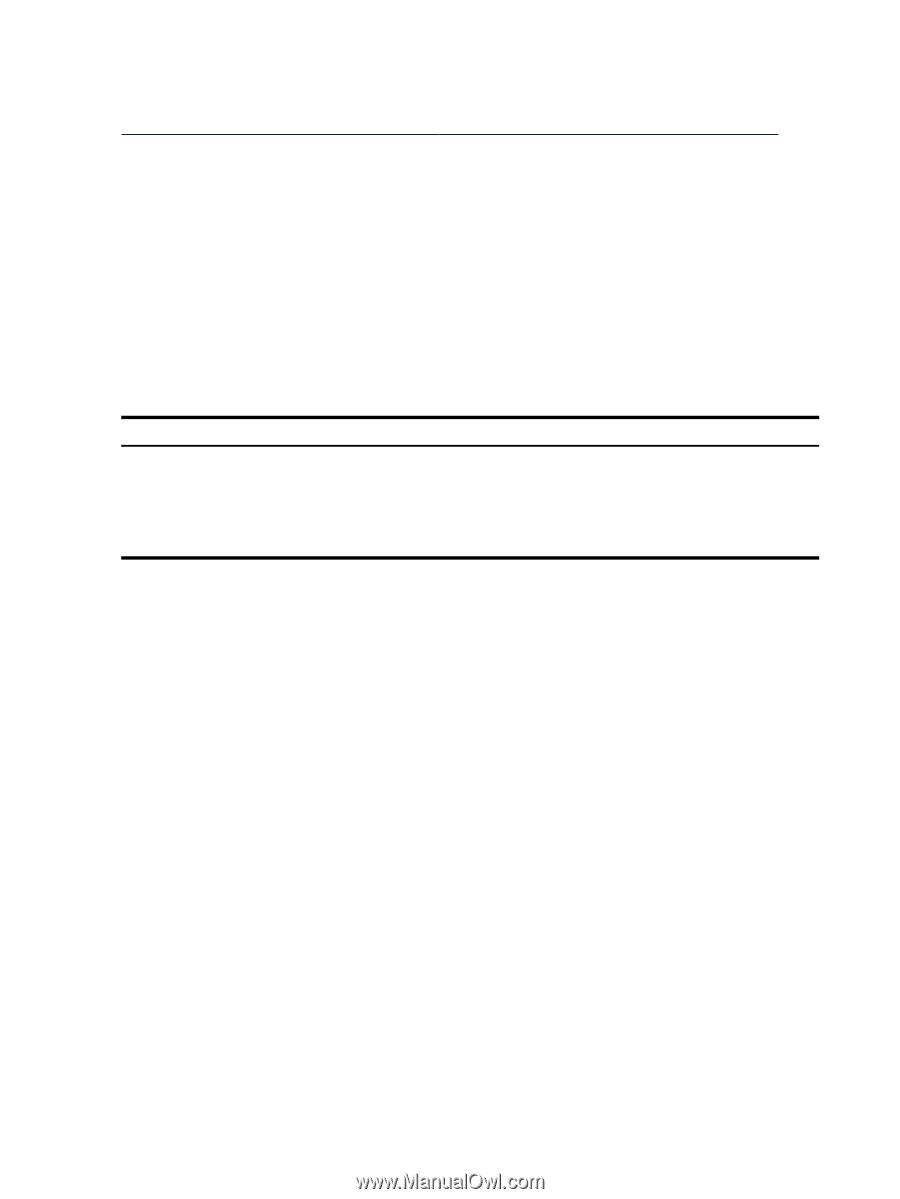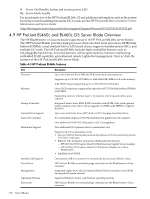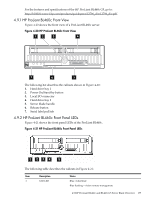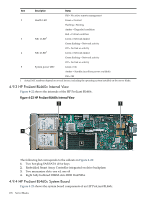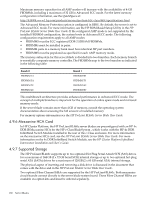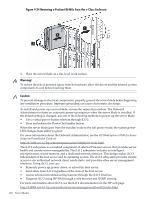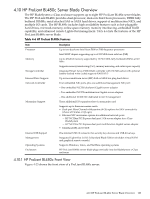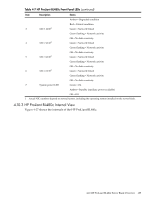HP Cluster Platform Introduction v2010 HP Cluster Platform Server and Workstat - Page 180
Mezzanine HCA Card, 4.9.7 Supported Storage, ProLiant BL460c Server Blade User Guide
 |
View all HP Cluster Platform Introduction v2010 manuals
Add to My Manuals
Save this manual to your list of manuals |
Page 180 highlights
Maximum memory capacities for all AMP modes will increase with the availability of 4-GB FBDIMMs, including a maximum of 32 GB in Advanced ECC mode. For the latest memory configuration information, see the QuickSpecs at: http://h18004.www1.hp.com/products/servers/proliant-bl/c-class/460c/specifications.html. The Advanced Memory Protection option is configured in RBSU. By default, the server is set to Advanced ECC mode. For more information, see the HP ROM-Based Setup Utility in the HP ProLiant BL460c Server Blade User Guide. If the configured AMP mode is not supported by the installed FBDIMM configuration, the system boots in Advanced ECC mode. The following configuration requirements apply to all AMP modes: • FBDIMMS must be ECC registered DDR-2 SDRAM FBDIMMs. • FBDIMMs must be installed in pairs. • FBDIMM pairs in a memory bank must have identical HP part numbers. • FBDIMMS must be populated as specified for each AMP memory mode. The memory subsystem for this server blade is divided into two branches. Each memory branch is essentially a separate memory controller. The FBDIMMs map to the two branches as indicated in the following table: Branch 0 FBDIMM 1A FBDIMM 3A FBDIMM 2C FBDIMM 4C Branch 1 FBDIMM 5B FBDIMM 7B FBDIMM 6D FBDIMM 8D This multibranch architecture provides enhanced performance in Advanced ECC mode. The concept of multiple branches is important for the operation of online spare mode and mirrored memory mode. If the server blade contains more than 4 GB of memory, consult the operating system documentation about accessing the full amount of installed memory. For memory options information see the HP ProLiant BL460c Server Blade User Guide. 4.9.6 Mezzanine HCA Card In HP Cluster Platform, the HP ProLiant BL460c server blades are preconfigured with an HP 4x DDR IB Mezzanine HCA for the HP c-Class BladeSystem , which works with the HP 4x DDR InfiniBand Switch Module installed in the rear of the c-Class enclosure. For more information on the mezzanine HCA card, see the HP ProLiant BL460c Server Blade User Guide. For more information on the 4x DDR InfiniBand Switch Module, see the HP Cluster Platform InfiniBand Interconnect Installation and User's Guide. 4.9.7 Supported Storage The HP ProLiant BL460c supports up to two optional Hot Plug Serial Attach SCSI (SAS) drives for a maximum of 144 GB (2 x 72 GB Serial SCSI) internal storage or up to two optional hot-plug serial ATA (SATA) drives for a maximum of 120GB (2 x 60 GB serial ATA) internal storage. The physical aspect of inserting and removing a disk drive is discussed in the document that comes with the drive and in the HP ProLiant BL460c Server Blade User Guide. Two optional Fibre Channel HBAs are supported by the HP ProLiant BL460c. Both mezzanine circuit boards connect directly to the server blade system board. These Fibre Channel HBAs are available via option kits and must be ordered separately. 180 Server Blades