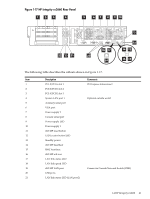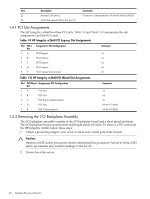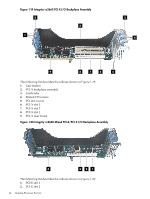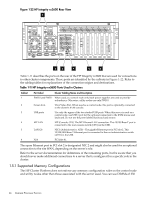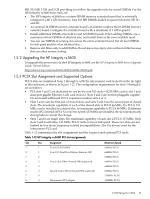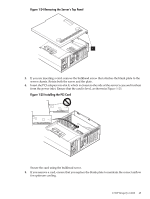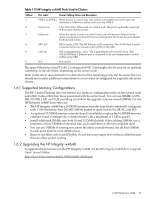HP Cluster Platform Introduction v2010 HP Cluster Platform Server and Workstat - Page 46
Supported Memory Configurations, HP Integrity rx3600 Rear View
 |
View all HP Cluster Platform Introduction v2010 manuals
Add to My Manuals
Save this manual to your list of manuals |
Page 46 highlights
Figure 1-22 HP Integrity rx3600 Rear View 1 23 4 5 6 Table 1-11 describes the ports on the rear of the HP Integrity rx3600 that are used for connections to other cluster components. These ports are identified by the callouts in Figure 1-22. Refer to the cabling tables for explanations of the connection origins and destinations. Table 1-11 HP Integrity rx3600 Ports Used in Clusters Callout 1 2 3 4 5 6 Port Label Cluster Cabling Name and Description PWR 0 and PWR 1 When used as a control node only, both power supplies are used to provide redundancy. Otherwise, utility nodes use only PWR 0. Screen Icon VGA Video Port. When used as a control node, this port is optionally connected to the cluster's KVM console. USB ports Use only the upper of the two stacked USB ports. When this server is used as a control node, use USB 1 port for the optional connection to the KVM mouse and keyboard. Do not use the ports labeled keyboard and mouse. MP LAN MP (Console, CES). The MP Ethernet LAN connection. This 10/100 Base-T port is connected to the root console switch (CES1) in the UBB. LAN Gb NIC1 (Administrative, AES) - The gigabit Ethernet port in PCI slot 2. This 10/100/1000 Base-T Ethernet port is connected to the root administrative switch (AES1) in the UBB. N/A PCI (slot 8). The spare Ethernet port in PCI slot 2 is designated NIC 2 and might also be used for an optional connection to the site WAN, depending on the server's role. Refer to the server documentation for definitions of the remaining ports, but be aware that you should never make additional connections to a server that is configured for a specific role in the cluster. 1.5.1 Supported Memory Configurations The HP Cluster Platform does not enforce any memory configuration rules on the control node and utility nodes other than those associated with the server used. You can use DIMMs of 256 46 Itanium Processor Servers