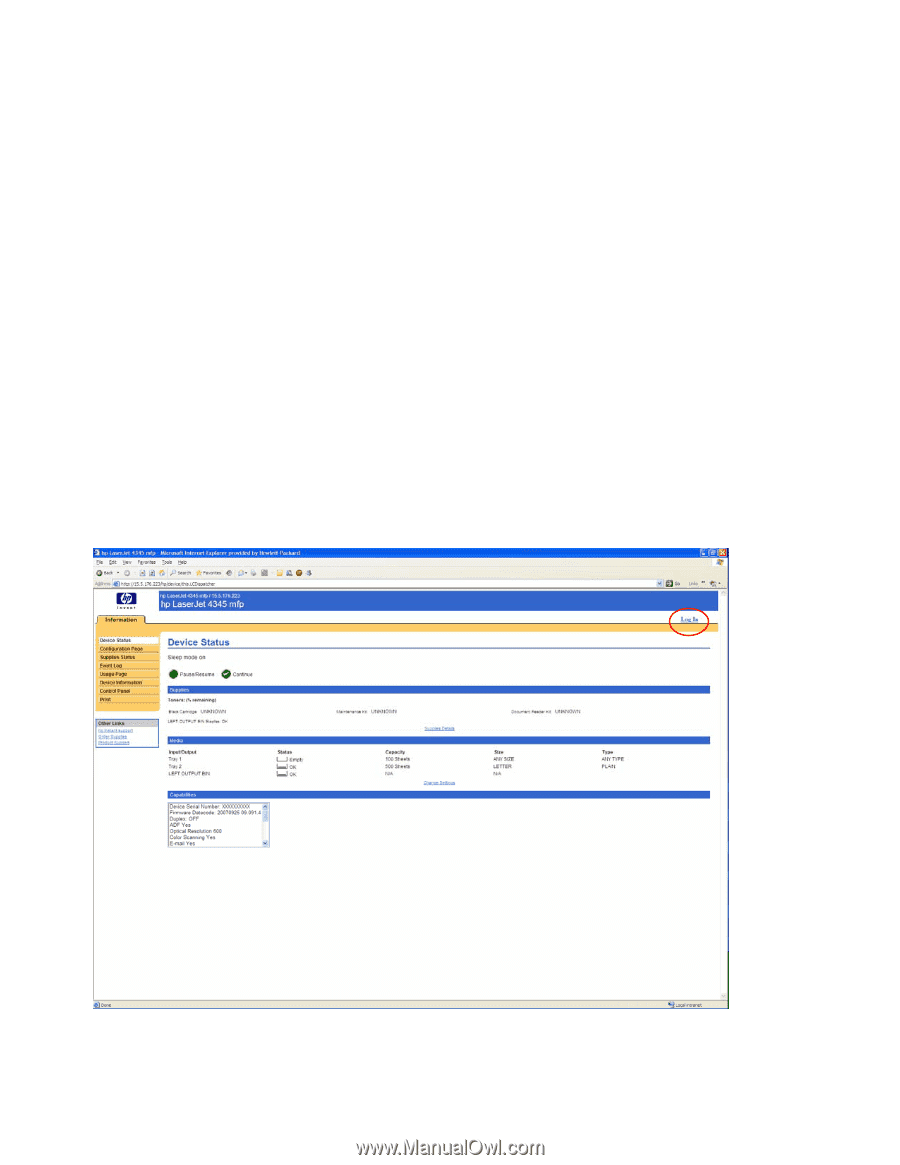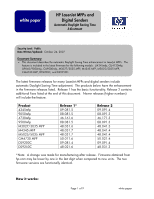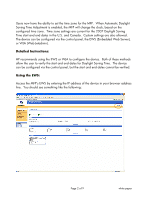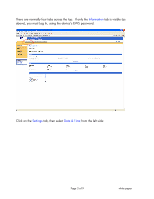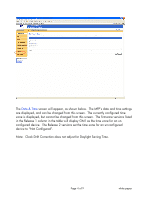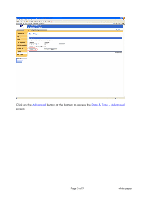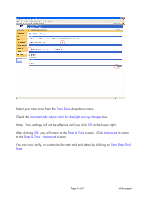HP Color LaserJet 4730 HP LaserJet MFPs and Digital Senders - Automatic Daylig - Page 2
Detailed Instructions, Using the EWS
 |
View all HP Color LaserJet 4730 manuals
Add to My Manuals
Save this manual to your list of manuals |
Page 2 highlights
Users now have the ability to set the time zone for the MFP. When Automatic Daylight Saving Time Adjustment is enabled, the MFP will change the clock, based on the configured time zone. Time zone settings are current for the 2007 Daylight Saving Time start and end dates in the U.S. and Canada. Custom settings are also allowed. The device can be configured via the control panel, the EWS (Embedded Web Server), or WJA (Web Jetadmin). Detailed Instructions: HP recommends using the EWS or WJA to configure the device. Both of these methods allow the user to verify the start and end dates for Daylight Saving Time. The device can be configured via the control panel, but the start and end dates cannot be verified. Using the EWS: Access the MFP's EWS by entering the IP address of the device in your browser address line. You should see something like the following: Page 2 of 9 white paper