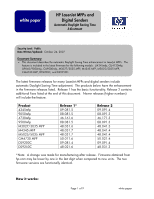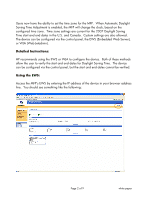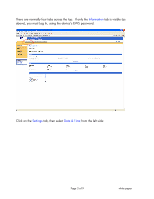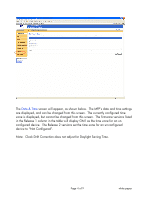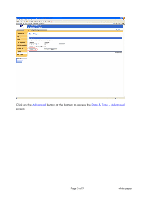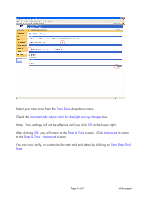HP Color LaserJet 4730 HP LaserJet MFPs and Digital Senders - Automatic Daylig - Page 3
Information, Settings, Date & Time
 |
View all HP Color LaserJet 4730 manuals
Add to My Manuals
Save this manual to your list of manuals |
Page 3 highlights
There are normally four tabs across the top. If only the Information tab is visible (as above), you must Log In, using the device's EWS password. Click on the Settings tab, then select Date & Time from the left side: Page 3 of 9 white paper

There are normally four tabs across the top.
If only the
Information
tab is visible (as
above), you must Log In, using the device’s EWS password.
Click on the
Settings
tab, then select
Date & Time
from the left side:
Page 3 of 9
white paper