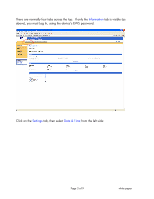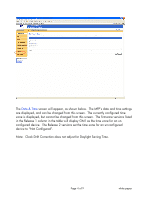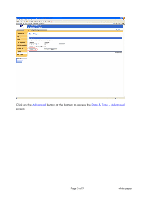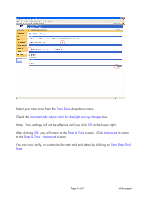HP Color LaserJet 4730 HP LaserJet MFPs and Digital Senders - Automatic Daylig - Page 8
and Adjust for Daylight Saving Time in the Con Device/System Setup/Date & - series
 |
View all HP Color LaserJet 4730 manuals
Add to My Manuals
Save this manual to your list of manuals |
Page 8 highlights
Notes and Cautions: For standard time zones, select the time zone, click on Time Zone, then click Configure. The Start Date and End Date settings will automatically be set for your selected time zone after you click Configure. The only time you would change settings in the Daylight Savings Time section would be to set custom dates and times. The Daylight Saving/Summer Time On checkbox is not used with these firmware revisions. It was only used with one prior MFP firmware revision. Setting via the control panel: The Time Zone screen can is located under Administration/Time Scheduling/ on Mseries products. On non-M-series products, separate menu items exist for Time Zone and Adjust for Daylight Saving Time in the Configure Device/System Setup/Date & Time menu. Setting the time zone via the control panel is not recommended with these releases. Please refer to Known issues with Release 2 below. Page 8 of 9 white paper