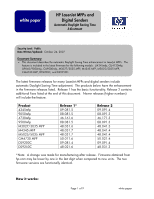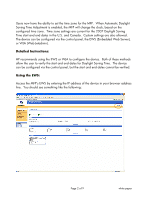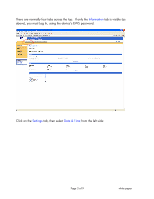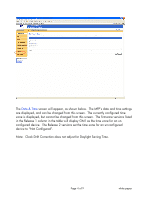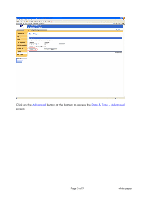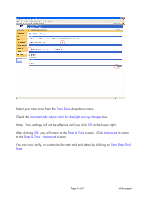HP Color LaserJet 4730 HP LaserJet MFPs and Digital Senders - Automatic Daylig - Page 4
Clock Drift Correction does not adjust for Daylight Saving Time.
 |
View all HP Color LaserJet 4730 manuals
Add to My Manuals
Save this manual to your list of manuals |
Page 4 highlights
The Date & Time screen will appear, as shown below. The MFP's date and time settings are displayed, and can be changed from this screen. The currently configured time zone is displayed, but cannot be changed from this screen. The firmware versions listed in the Release 1 column in the table will display GMT as the time zone for an unconfigured device. The Release 2 versions set the time zone for an un-configured device to "Not Configured". Note: Clock Drift Correction does not adjust for Daylight Saving Time. Page 4 of 9 white paper

The
Date & Time
screen will appear, as shown below. The MFP’s date and time settings
are displayed, and can be changed from this screen.
The currently configured time
zone is displayed, but cannot be changed from this screen.
The firmware versions listed
in the Release 1 column in the table will display GMT as the time zone for an un-
configured device.
The Release 2 versions set the time zone for an un-configured
device to “Not Configured”.
Note:
Clock Drift Correction does not adjust for Daylight Saving Time.
Page 4 of 9
white paper