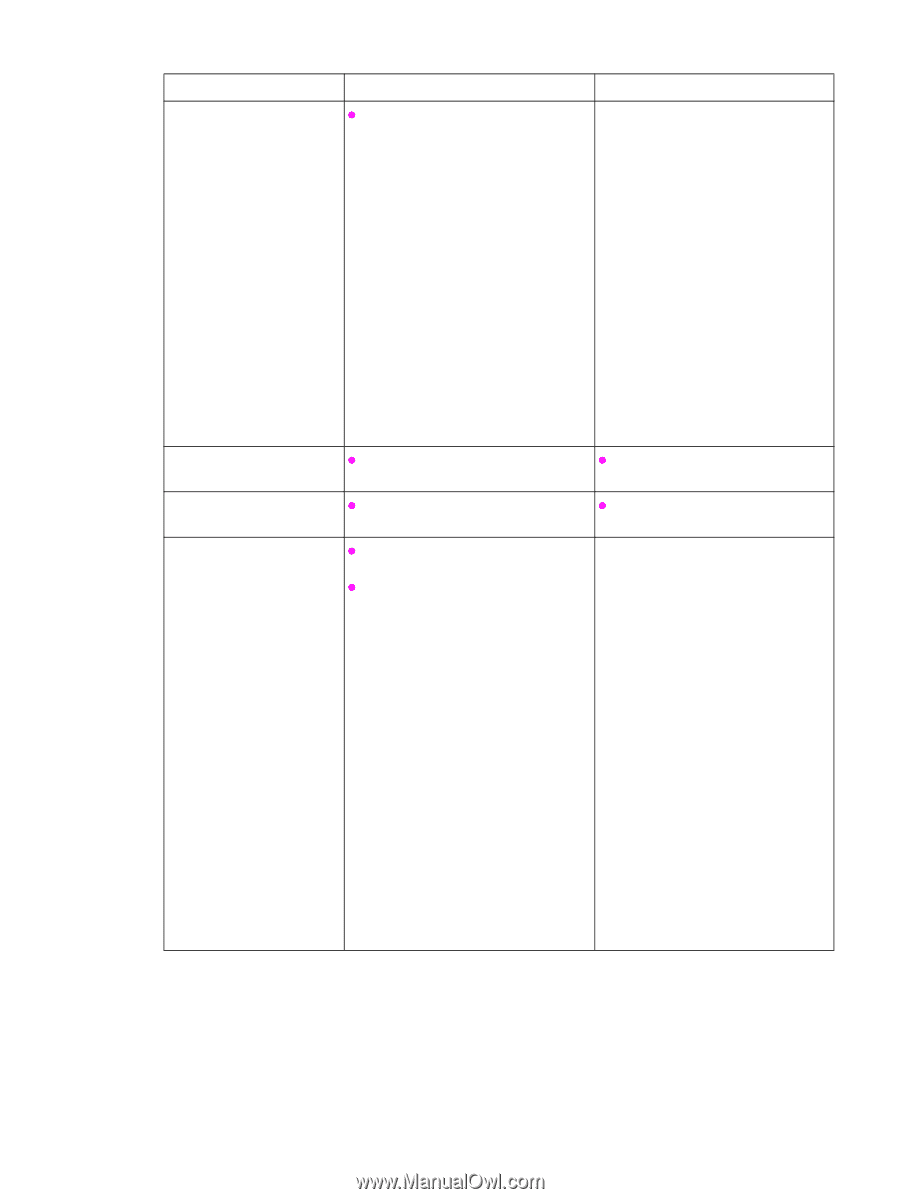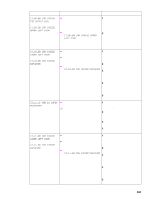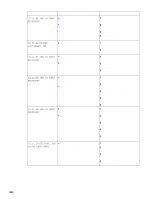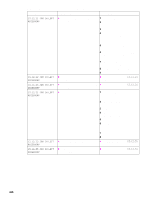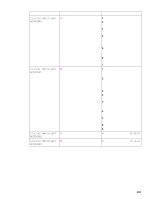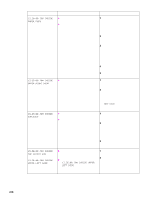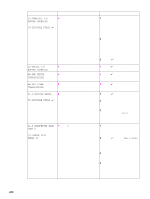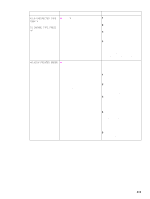HP Color LaserJet 9500 Service Manual - Page 410
Jam In Left, Accessory, 12.52 Jam In Left, 12.53 Jam In Left, 13.00 Jam Inside, Duplexer
 |
View all HP Color LaserJet 9500 manuals
Add to My Manuals
Save this manual to your list of manuals |
Page 410 highlights
Table 77. Numerical error messages (continued) Message Explanation Recommended action 13.12.51 JAM IN LEFT ACCESSORY 13.12.52 JAM IN LEFT ACCESSORY 13.12.53 JAM IN LEFT ACCESSORY 13.13.00 JAM INSIDE DUPLEXER z A jam (initial jam) exists in the booklet bin area. 1 Clear the jam. 2 Make sure that the booklet meets specifications. See "Supported media and capacity for input and output" on page 32. 3 Turn the printer off, and then turn the printer on again. 4 Activate the booklet bin sliding motor (M10) to make sure that the assembly works. 5 At power on, make sure that the booklet stopper moves completely in and out. 6 Check all cable connections at the module and at the controller PCA. 7 Replace the booklet bin. 8 Replace the controller PCA. z A jam (stay jam) exists in the booklet z Perform the steps for a 13.12.51 bin area. error. z A jam (delay jam) exists in the booklet bin area. z Perform the steps for a 13.12.51 error. z A media stay jam occurred in the 1 duplexer. z The media did not reach the duplexer media path sensor (SR31) 2 within the specified time. 3 4 5 6 Remove the duplexer and check for correct seating, residual media, or obstructions. Check the inside of the duplexer and the duplex cavity for residual media or obstructions. Check the duplexer side registration guides for free movement. Replace the duplexer if necessary. Check the feed rollers and the drive gear trains for damage. Replace them if necessary. Check the duplex media path sensor (SR31; see "Paper path jam sensors" on page 373) for correct functionality, and check the supporting connectors to the DC controller PCA. If the error persists, replace the duplexer. See "Duplexer" on page 244. 408 Chapter 7 Troubleshooting ENWW