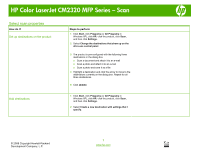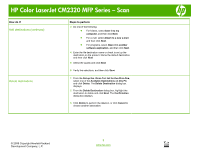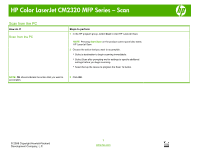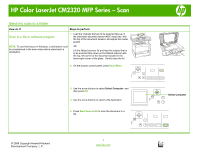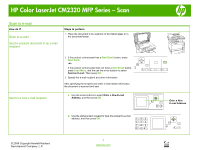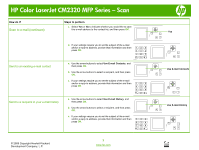HP Color LaserJet CM2320 HP Color LaserJet CM2320 MFP - Scan Tasks - Page 5
Send an E-mail, Enter a New E-mail, Address, Enter a New, E-mail Address - scan
 |
View all HP Color LaserJet CM2320 manuals
Add to My Manuals
Save this manual to your list of manuals |
Page 5 highlights
HP Color LaserJet CM2320 MFP Series - Scan Scan to e-mail How do I? Scan to e-mail Send a scanned document to an e-mail recipient Steps to perform 1 Place the document to be scanned on the flatbed glass or in the document feeder. Send to a new e-mail recipient 2 If the product control panel has a Start Email button, press Start Email. -or- If the product control panel does not have a Start Email button, press Scan Menu, and the use the arrow buttons to select ? Send an E-mail. Then press OK. 3 Specify the e-mail recipient and other information. After specifying the recipient and other e-mail header information, the document is scanned and sent. a. Use the arrow buttons to select Enter a New E-mail Address, and then press OK. © 2008 Copyright Hewlett-Packard Development Company, L.P. b. Use the alphanumeric keypad to type the recipient's e-mail address, and then press OK. .. 1 www.hp.com Enter a New E-mail Address ?