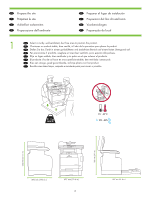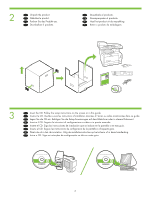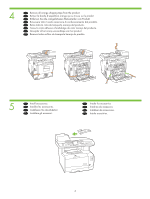HP Color LaserJet CM2320 HP Color LaserJet CM2320 MFP Series - Getting Started - Page 6
Installieren Sie das Zubehör.
 |
View all HP Color LaserJet CM2320 manuals
Add to My Manuals
Save this manual to your list of manuals |
Page 6 highlights
4 EN Remove all orange shipping tape from the product. FR Retirez la bande d'expédition orange qui se trouve sur le produit. DE Entfernen Sie alle orangefarbenen Klebestreifen vom Produkt. IT Rimuovere tutto il nastro arancione di confezionamento dal prodotto. ES Retire toda la cinta de transporte naranja del producto. CA Traieu la cinta adhesiva d'embalatge de color taronja del producte. NL Verwijder al het oranje verzendtape van het product. PT Remova todas as fitas de transporte laranja do produto. 5 EN Install accessories. FR Installez les accessoires. DE Installieren Sie das Zubehör. IT Installare gli accessori. ES Instale los accesorios. CA Instal·leu els accessoris. NL Installeer de accessoires. PT Instale acessórios. 4

4
5
4
Remove all orange shipping tape from the product.
Install accessories.
EN
EN
Retirez la bande d’expédition orange qui se trouve sur le produit.
Installez les accessoires.
FR
FR
Entfernen Sie alle orangefarbenen Klebestreifen vom Produkt.
Installieren Sie das Zubehör.
DE
DE
Rimuovere tutto il nastro arancione di confezionamento dal prodotto.
Installare gli accessori.
IT
IT
Retire toda la cinta de transporte naranja del producto.
Instale los accesorios.
ES
ES
Traieu la cinta adhesiva d’embalatge de color taronja del producte.
Instal·leu els accessoris.
CA
CA
Verwijder al het oranje verzendtape van het product.
Installeer de accessoires.
NL
NL
Remova todas as fitas de transporte laranja do produto.
Instale acessórios.
PT
PT