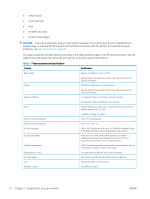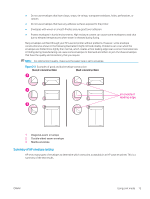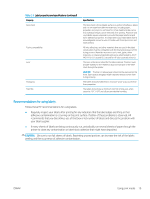HP Color LaserJet Pro M452 Print Media Guide - Page 20
Using envelopes, Envelope construction
 |
View all HP Color LaserJet Pro M452 manuals
Add to My Manuals
Save this manual to your list of manuals |
Page 20 highlights
Using envelopes Understanding the types and quality of envelopes and following the HP recommendations will help to ensure proper operation of your HP LaserJet printer. ● Envelope construction ● Summary of HP envelope testing ● Guidelines for using envelopes CAUTION: Due to product designs, not all products support envelopes from all trays. Printing on envelopes can damage the printer. See the user guide that came with your printer for detailed instructions about printing on envelopes. Most HP LaserJet printers can print on many sizes and styles of envelopes by using the manual feed feature, an optional envelope tray, an optional envelope feeder, or another tray. Whichever input method you use, envelopes should meet all of the specifications that are discussed in this document. Your envelope vendor should provide you with a satisfactory envelope that complies with the specifications listed in Guidelines for using envelopes on page 16. However, inconsistencies in folds or other process-control problems can result in some envelopes feeding well and others jamming. Purchase envelopes that have the quality and consistency that your printer requires. NOTE: ● Optional envelope feeders are specific to products and are not interchangeable. For more information, see your product user guide. ● Envelopes can meet the general specifications listed in Guidelines for using envelopes on page 16 and still not print satisfactorily because of the printing environment or other variables over which HP has no control. CAUTION: Envelopes with windows, clasps, snaps, or a glued surface can cause severe damage to the printer. See the support documentation for your printer before using envelopes in your HP LaserJet printer. Envelope construction Because of their construction, some envelopes do not feed through the printer dependably. Observe these guidelines when purchasing and using envelopes. ● Make sure that the envelope's leading edge, which enters the printer first, is straight, with a sharp, wellcreased fold that has no more than two thicknesses of paper. Envelopes that exceed 90-g/m2 (24-lb) basis weight can cause jamming. ● Avoid using flimsy envelopes that have thick or curved leading edges; they will not feed reliably. ● Envelopes should lie flat and should not be wrinkled, nicked, or otherwise damaged. ● Avoid envelopes that have baggy construction; they might wrinkle while passing through the printer's fuser area. ● Make sure that the adhesive labels and all other materials used on envelopes will not scorch, melt, offset, or release undesirable emissions when heated to 205°C (401°F) for 0.1 second (0.2 second for HP color LaserJet printers). ● Avoid using envelopes that have encapsulated adhesives that do not require moistening but instead use pressure for sealing. 14 Chapter 2 Guidelines for using print media ENWW