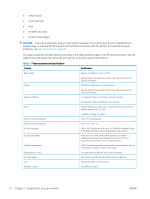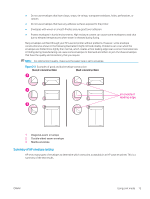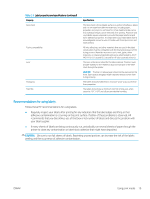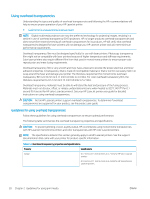HP Color LaserJet Pro M452 Print Media Guide - Page 21
Summary of HP envelope testing
 |
View all HP Color LaserJet Pro M452 manuals
Add to My Manuals
Save this manual to your list of manuals |
Page 21 highlights
● Do not use envelopes that have clasps, snaps, tie strings, transparent windows, holes, perforations, or cutouts. ● Do not use envelopes that have any adhesive surfaces exposed to the printer. ● Envelopes with woven or smooth finishes ensure good toner adhesion. ● Protect envelopes in humid environments. High moisture content can cause some envelopes to seal shut due to elevated temperatures when steam is released during fusing. Many envelopes will feed through your HP LaserJet printer without problems. However, some envelope constructions (as shown in the following illustration) might not feed reliably. Problems can occur when the envelopes are folded more tightly than normal, which creates a thick leading edge near a corner. Inconsistencies in folding during manufacturing can cause some envelopes to feed well and others to jam. Purchase envelopes that have the quality and consistency that you require. NOTE: For optimal print quality, make sure the paper type is set to envelope. Figure 2-2 Examples of good and bad envelope construction Good construction Bad construction 1 2 inconsistent leading edge 3 1 Diagonal-seam envelope 2 Double-sided seam envelope 3 Manila envelope Summary of HP envelope testing HP tests many types of envelopes to determine which ones print acceptably in an HP LaserJet printer. This is a summary of the test results. ENWW Using print media 15