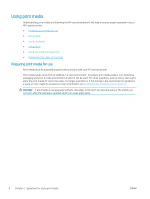Table of contents
1
Overview
.....................................................................................................................................................................................................
1
How HP LaserJet printers work
..............................................................................................................................................
1
Other resources
........................................................................................................................................................................
2
2
Guidelines for using print media
.............................................................................................................................................................
3
Using print media
.....................................................................................................................................................................
4
Preparing print media for use
............................................................................................................................
4
Using paper
...........................................................................................................................................................
5
Reading a ream label
......................................................................................................................
5
Opening and loading paper
...........................................................................................................
6
Setting the correct media type and size
......................................................................................
7
Paper types
......................................................................................................................................
8
Guidelines for using paper
...........................................................................................................
11
Using envelopes
.................................................................................................................................................
14
Envelope construction
.................................................................................................................
14
Summary of HP envelope testing
..............................................................................................
15
Guidelines for using envelopes
...................................................................................................
16
Using labels
........................................................................................................................................................
18
Guidelines for using labels
..........................................................................................................
18
Recommendations for using labels
...........................................................................................
19
Using overhead transparencies
.......................................................................................................................
20
Guidelines for using overhead transparencies
.........................................................................
20
Printing on both sides of the paper
................................................................................................................
21
Shipping and storing print media
........................................................................................................................................
22
Environmental considerations
.........................................................................................................................
22
3
Troubleshooting print media problems
..............................................................................................................................................
25
Basic troubleshooting tasks
.................................................................................................................................................
25
Types of print media to avoid
..............................................................................................................................................
26
Paper problems
......................................................................................................................................................................
28
Frequent paper jams
.........................................................................................................................................
28
ENWW
iii