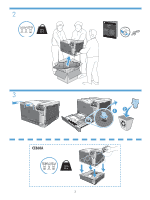HP Color LaserJet Professional CP5220 HP Color LaserJet CP5220 Series - Gettin - Page 5
Oprez
 |
View all HP Color LaserJet Professional CP5220 manuals
Add to My Manuals
Save this manual to your list of manuals |
Page 5 highlights
5 1 2 EN Connect the power cord between the product and a grounded AC outlet, and then turn on the product. Make sure your power source is adequate for the product voltage rating. The voltage rating is on the product label. The product uses either 110-127 Vac or 220-240 Vac and 50/60 Hz. Caution: To prevent damage to the product, use only the power cord that is provided with the product. FR Branchez le cordon d'alimentation entre le produit et une prise CA avec mise à la terre, puis mettez le produit sous tension. Vérifiez que la source d'alimentation électrique est adéquate pour la tension nominale du produit. Cette tension nominale est indiquée sur l'étiquette du produit. Ce produit fonctionne avec 110-127 V CA ou 220-240 V CA et 50/60 Hz. Attention : Afin d'empêcher tout endommagement du produit, utilisez uniquement le cordon d'alimentation fourni. DE Verbinden Sie das Netzkabel mit dem Produkt und einer geerdeten Wechselstromsteckdose. Schalten Sie dann das Produkt ein. Vergewissern Sie sich, dass die Stromquelle der Betriebsspannung des Produkts entspricht. Die Betriebsspannung ist auf dem Etikett des Produkts angegeben. Das Produkt wird entweder mit 110-127 Volt oder mit 220-240 Volt und 50/60 Hz betrieben. Achtung: Verwenden Sie zum Vermeiden von Produktschäden bitte nur das mitgelieferte Netzkabel. IT Collegare il cavo di alimentazione del prodotto a una presa elettrica con collegamento a terra, quindi accendere il prodotto. Verificare che l'alimentazione sia adatta alla tensione del prodotto specificata sulla relativa etichetta. Il prodotto funziona da 110 a 127 V CA o da 220 a 240 V CA e 50/60 Hz. Attenzione: per impedire danni al prodotto, utilizzare soltanto il cavo di alimentazione in dotazione. ES Conecte el cable de alimentación entre el producto y una toma CA con conexión a tierra y, a continuación, encienda el producto. Compruebe que la alimentación sea la correcta para la clasificación de tensión del producto. La clasificación de tensión se encuentra en la etiqueta del producto. El producto utiliza 110-127 Vca o 220-240 Vca y 50/60 Hz. Precaución: Para evitar daños en el producto, utilice únicamente el cable de alimentación suministrado con el producto. BG 110-127 Vac или 220-240 Vac и 50/60 Hz HR Priključite kabel za napajanje između uređaja i uzemljene utičnice za izmjeničnu struju te zatim uključite uređaj. Provjerite odgovara li izvor napajanja specifikacijama za napon uređaja. Specifikacija za napon nalazi se na naljepnici uređaja. Uređaj koristi izmjenični napon od 127 V ili izmjenični napon od 220 - 240 V i 50/60 Hz. Oprez: Za sprječavanje oštećenja uređaja, koristite samo kabel za napajanje koji ste dobili s uređajem. 4