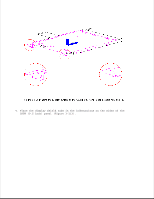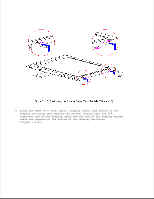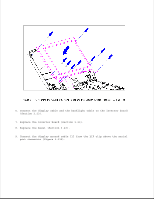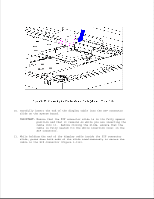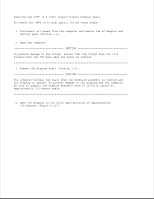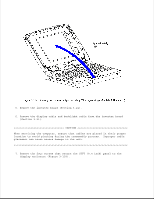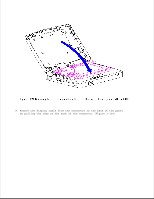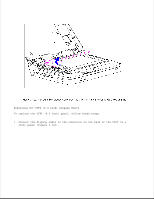HP Contura 400 Compaq Contura 400 Family of Personal Computers Maintenance and - Page 169
Color TFT 8.4 inch Display Models 400 and 410
 |
View all HP Contura 400 manuals
Add to My Manuals
Save this manual to your list of manuals |
Page 169 highlights
12. Ensure that the cable has been seated evenly and that the white line on the cable is level. 13. Replace the keyboard assembly (Section 3.7). Chapter 3.24 Color TFT (8.4 inch) Display (Models 400 and 410) IMPORTANT: The Monochrome, CSTN and the CTFT displays have different removal and replacement procedures. Be sure to follow the procedures for the specific display. This sections contains removal and replacement procedures for the following color CTFT (8.4 inch) display components: o Display panel o Display cable o Shield o Display ground cable
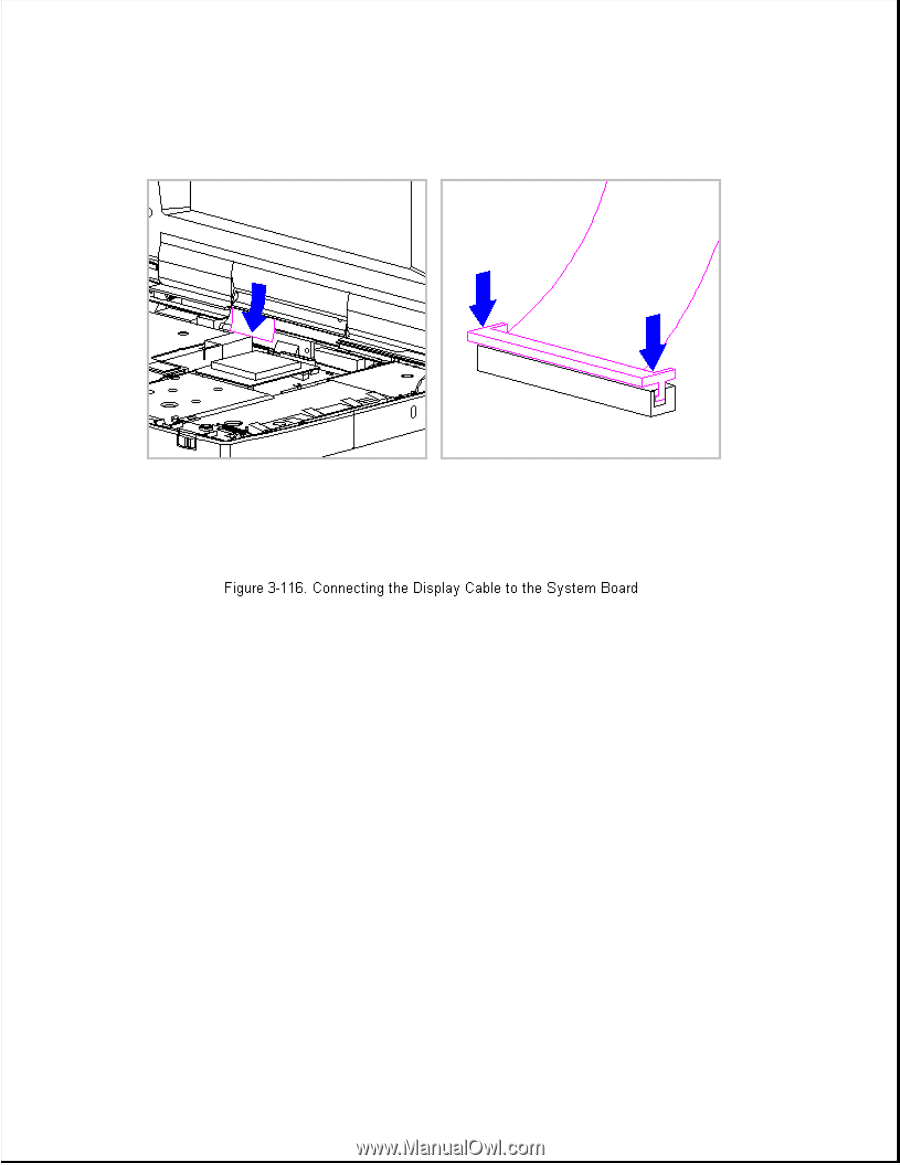
12. Ensure that the cable has been seated evenly and that the white line
on the cable is level.
13. Replace the keyboard assembly (Section 3.7).
Chapter 3.24 Color TFT (8.4 inch) Display (Models 400 and 410)
IMPORTANT: The Monochrome, CSTN and the CTFT displays have different
removal and replacement procedures. Be sure to follow the
procedures for the specific display.
This sections contains removal and replacement procedures for the
following color CTFT (8.4 inch) display components:
o Display panel
o Display cable
o Shield
o Display ground cable