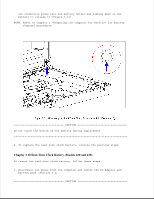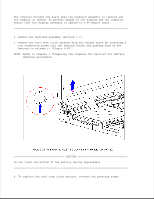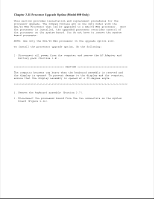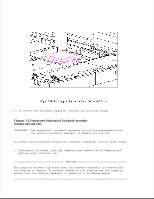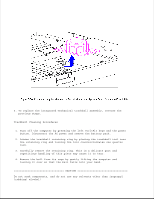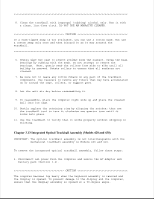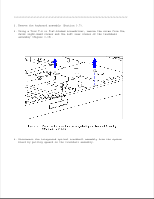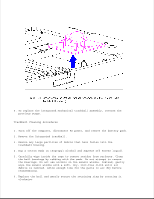HP Contura 400 Compaq Contura 400 Family of Personal Computers Maintenance and - Page 86
assembly until it stops., Tilt up the front of the integrated mechanical trackball assembly
 |
View all HP Contura 400 manuals
Add to My Manuals
Save this manual to your list of manuals |
Page 86 highlights
2. Remove the keyboard assembly (Section 3.7). 3. Using a Torx T-8 or flat-bladed screwdriver, remove the screw from the front right-hand corner of the integrated mechanical trackball assembly (Figure 3-37). 4. Disconnect the integrated mechanical trackball assembly from the system board by pulling forward on the integrated mechanical trackball assembly until it stops. 5. Tilt up the front of the integrated mechanical trackball assembly and lift it up to clear the connectors and the system board (Figure 3-38).
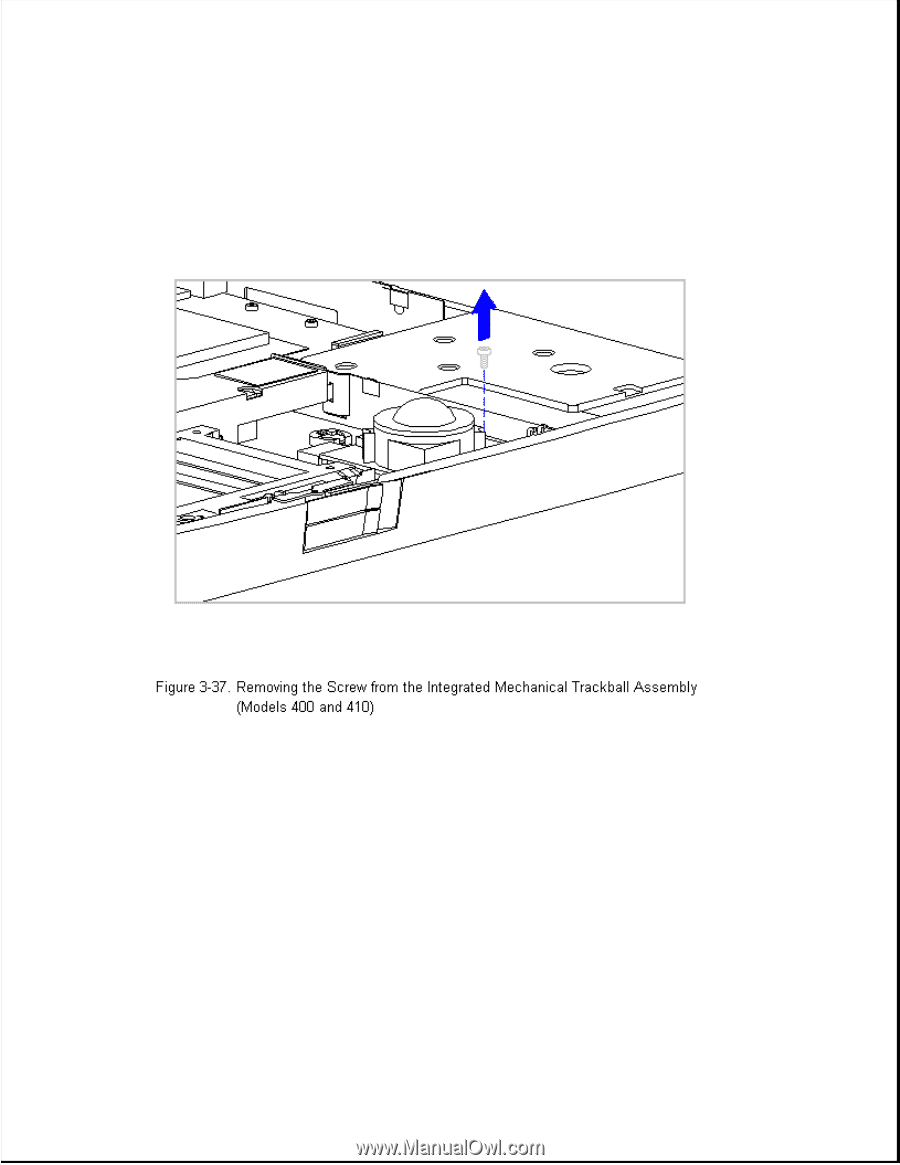
2. Remove the keyboard assembly (Section 3.7).
3. Using a Torx T-8 or flat-bladed screwdriver, remove the screw from the
front right-hand corner of the integrated mechanical trackball assembly
(Figure 3-37).
4. Disconnect the integrated mechanical trackball assembly from the system
board by pulling forward on the integrated mechanical trackball
assembly until it stops.
5. Tilt up the front of the integrated mechanical trackball assembly and
lift it up to clear the connectors and the system board (Figure 3-38).