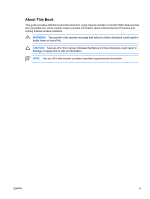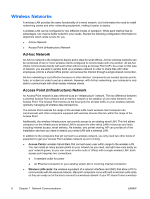HP Dc5700 Network & Internet Communications Guide - Page 7
Network Communications - wol
 |
UPC - 882780819535
View all HP Dc5700 manuals
Add to My Manuals
Save this manual to your list of manuals |
Page 7 highlights
1 Network Communications The following items are covered in this section: ● Ethernet Network Structure ● Network Interface Controller (NIC)-Based Alerts ● Wake-On-Lan (WOL) Support ● Interpreting the Network Status Lights ● Disabling the Autosensing Capabilities ● Installing Network Drivers ● Wireless Networks This section provides information about Ethernet networks and the hardware connectors and software device drivers that allow you to access an Ethernet network. Access to a computer network immediately increases your productivity potential. Once the network connection is active, you can share resources, such as a printer, exchange information from computer to computer, and run common software programs. The computer comes network-ready, which means that it has an integrated network controller and network device drivers already loaded onto the computer hard drive. The computer is ready to make the network connection. ENWW 1