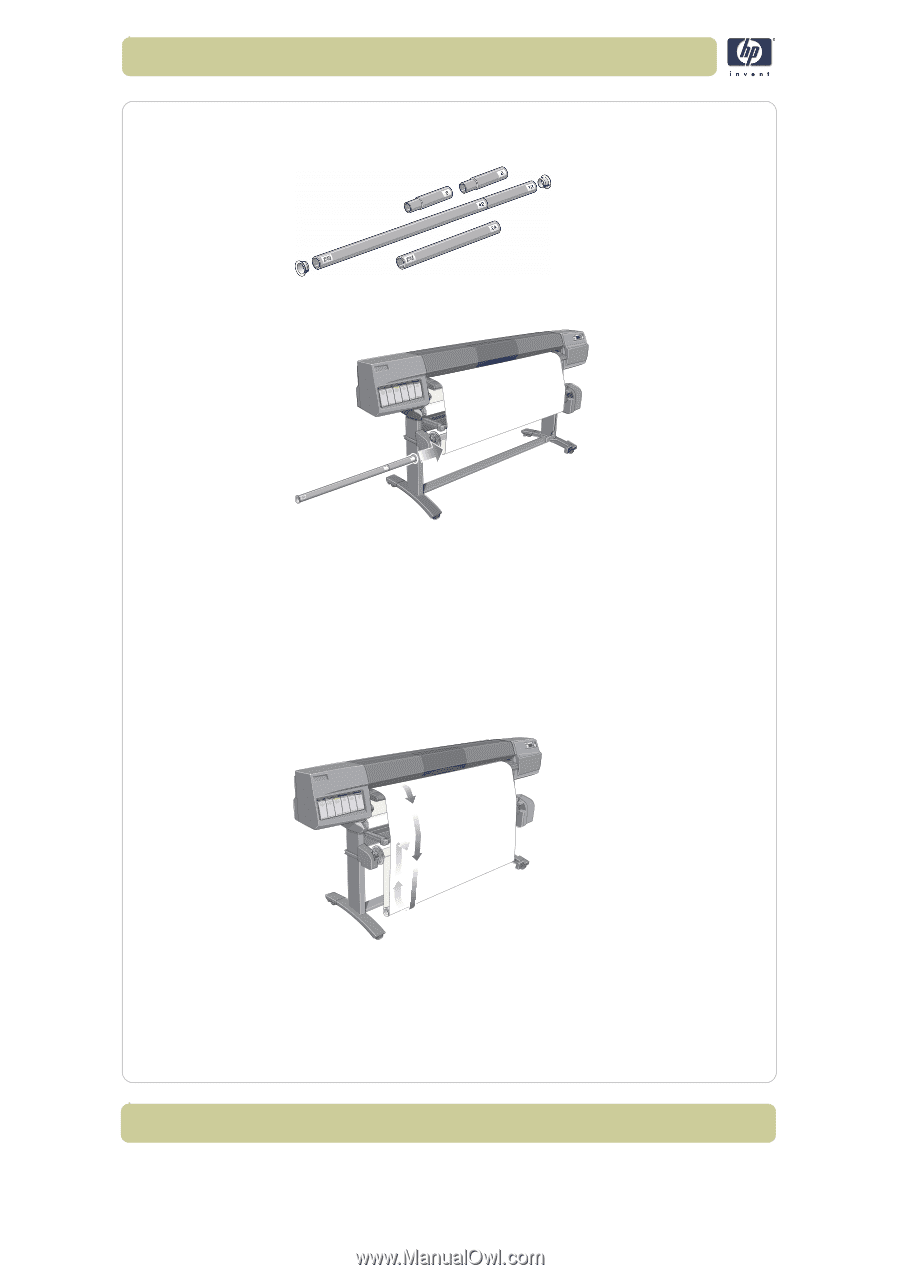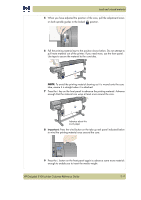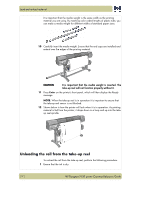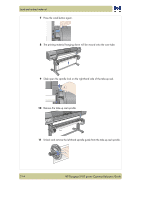HP Designjet 5100 HP Designjet 5100 Printer Series - Users Guide - Page 36
Unloading the roll from the take-up reel
 |
View all HP Designjet 5100 manuals
Add to My Manuals
Save this manual to your list of manuals |
Page 36 highlights
Load and unload material It is important that the media weight is the same width as the printing material you are using. By matching color coded lengths of plastic tube, you can make a media weight for different widths of standard paper sizes. 10 Carefully insert the media weight. Ensure that the end caps are installed and extend over the edges of the printing material. 12 42 CAUTION It is important that the media weight is inserted. The take-up reel will not function properly without it. 11 Press Enter on the printer's front panel, which will then display the Ready message. NOTE: When the take-up reel is in operation it is important to ensure that the take-up reel sensor is not blocked. 12 Shown below is how the printer will look when it is in operation. As printing material is fed from the printer, it drops down in a loop and up into the takeup reel spindle. Unloading the roll from the take-up reel To unload the roll from the take-up reel, perform the following procedure. 1 Ensure that the ink is dry. 2-12 HP Designjet 5100 printer Customer Reference Guide