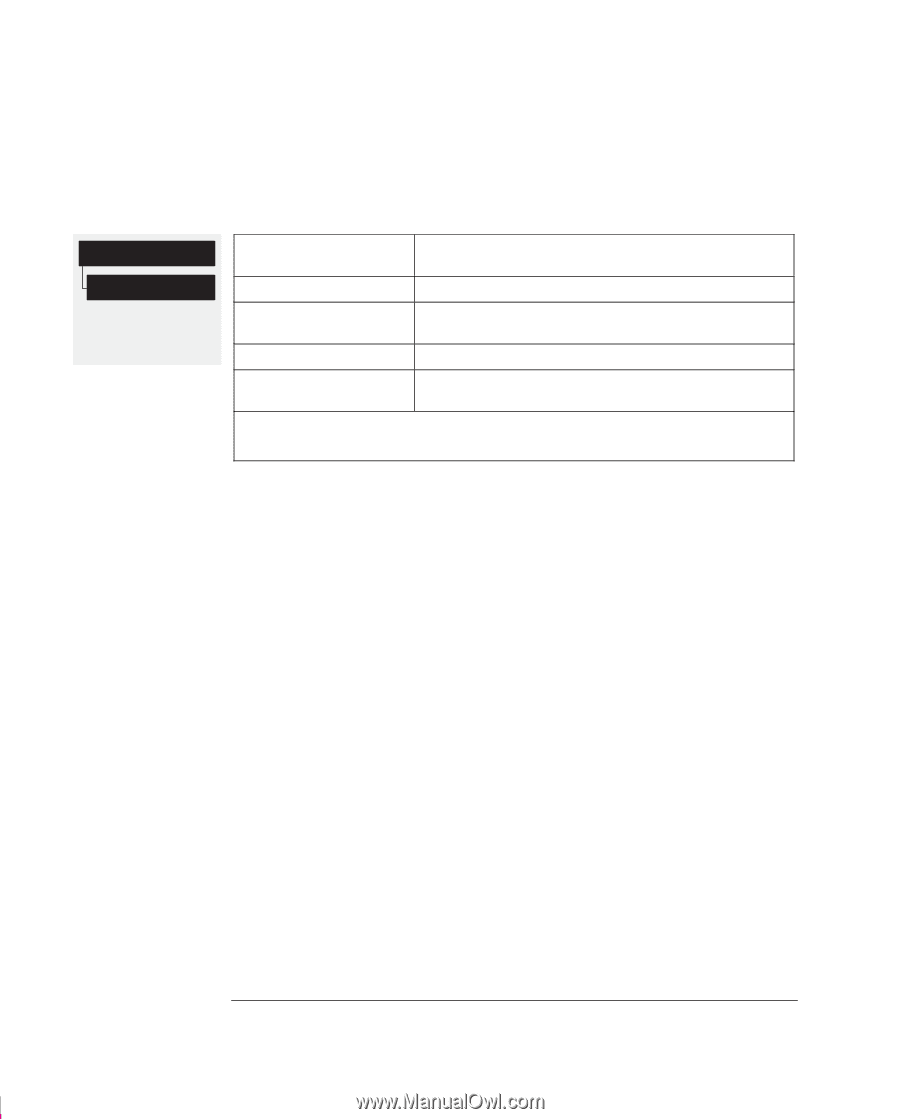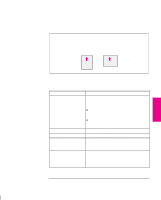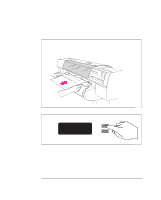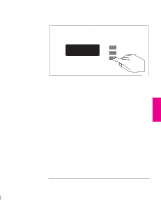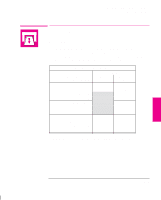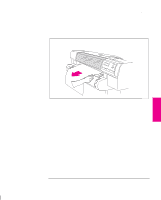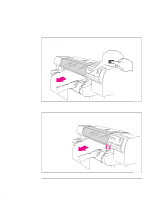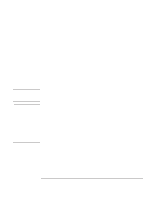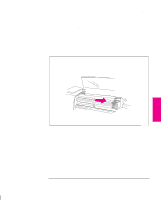HP Designjet 700 HP DesignJet 755CM Printer User's Guide - C3198-60051 - Page 92
To Adjust Drying Time
 |
View all HP Designjet 700 manuals
Add to My Manuals
Save this manual to your list of manuals |
Page 92 highlights
Working with Media and Cartridges Unloading Media Device setup Drying time All menu modes Default: Normal To Adjust Drying Time You can make a global adjustment to the printer's automatic drying times through the front-panel menus. Drying time in front panel None* Less Normal More Result None (printer cuts page without delay). Adjusted for the driest expected environmental conditions. As in the table on page 3-21. Adjusted for the most humid expected environmental conditions. * Not recommended if you are using roll media and leaving the printer unattended, as the ink may smear when the pages are dropped into the media bin. So if you are operating your printer in an extremely dry environment, choose Less; in an extremely humid environment, choose More. For environmental specifications, see page 11-4. IMPORTANT. Adjusting drying times purely to speed up the printer is not recommended as the quality of your print can be impaired. 3-22