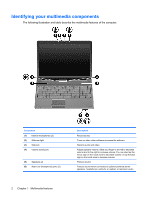HP Dv7-1243cl Multimedia - Windows Vista - Page 7
Component, Description, WARNING, Environmental Notices.
 |
View all HP Dv7-1243cl manuals
Add to My Manuals
Save this manual to your list of manuals |
Page 7 highlights
Component (7) Audio-in (microphone) jack (8) Volume mute button Description WARNING! To reduce the risk of personal injury, adjust volume before putting on headphones, earbuds, or a headset. For additional safety information, refer to the Regulatory Safety and Environmental Notices. NOTE: When a device is connected to the headphone jack, the computer speakers are disabled. Connects an optional computer headset microphone, stereo array microphone, or monaural microphone. Mutes and restores speaker sound. Identifying your multimedia components 3

Component
Description
WARNING!
To reduce the risk of personal injury, adjust volume
before putting on headphones, earbuds, or a headset. For
additional safety information, refer to the Regulatory Safety and
Environmental Notices.
NOTE:
When a device is connected to the headphone jack, the
computer speakers are disabled.
(7)
Audio-in (microphone) jack
Connects an optional computer headset microphone, stereo array
microphone, or monaural microphone.
(8)
Volume mute button
Mutes and restores speaker sound.
Identifying your multimedia components
3