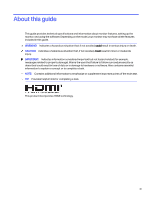DisplayPort multistreaming over USB Type-C (select products only)
.................................................................................................
32
Split-screen (curved model only)
....................................................................................................................................................................................
33
Using the split screen function buttons
.........................................................................................................................................................
33
Using a keyboard, video + mouse (KVM) hotkey
.......................................................................................................................................
35
Virtual Dual Display (VDD) (curved model only)
........................................................................................................................................
35
Using Picture-by-picture (PbP) (curved model only)
...............................................................................................................................
36
HP Device Bridge (curved model only)
.............................................................................................................................................................
37
Connect the cables
............................................................................................................................................................................................
38
Download HP Device Bridge
.......................................................................................................................................................................
38
Install HP Device Bridge
.................................................................................................................................................................................
39
Enable settings for the split screen
.......................................................................................................................................................
40
Using HP Device Bridge
...................................................................................................................................................................................
41
Transferring files and data
.............................................................................................................................................................................
41
Stopping HP Device Bridge (Windows)
................................................................................................................................................
42
Stopping HP Device Bridge (macOS)
....................................................................................................................................................
42
3
Support and troubleshooting
..................................................................................................................................................................................................
43
Using the self-test function
................................................................................................................................................................................................
43
Internal test pattern generator
........................................................................................................................................................................................
43
Solving common issues
........................................................................................................................................................................................................
44
Button lockouts
...........................................................................................................................................................................................................................
46
4
Maintaining the monitor
...............................................................................................................................................................................................................
47
Maintenance guidelines
.........................................................................................................................................................................................................
47
Cleaning the monitor
....................................................................................................................................................................................................
47
Shipping the monitor
....................................................................................................................................................................................................
48
Appendix A
Technical specifications
....................................................................................................................................................................................
49
113 cm (44.5 in) model specifications (DQHD)
.......................................................................................................................................................
49
80 cm (31.5 in) model specifications (UHD)
.............................................................................................................................................................
50
68.6 cm (27 in) model specifications (QHD)
.............................................................................................................................................................
50
68.6 cm (27 in) model specifications (UHD)
..............................................................................................................................................................
51
60.5 cm (23.8 in) model specifications (FHD)
.........................................................................................................................................................
52
Preset display resolutions
...................................................................................................................................................................................................
52
113 cm (44.5 in) curved model (DQHD)
.............................................................................................................................................................
52
80 cm (31.5 in) model (UHD)
......................................................................................................................................................................................
54
68.6 cm (27 in) model (QHD)
.....................................................................................................................................................................................
55
68.6 cm (27 in) model (UHD)
.....................................................................................................................................................................................
56
60.5 cm (23.8 in) model (FHD)
..................................................................................................................................................................................
57
High-definition video formats
...........................................................................................................................................................................................
58
Energy saver feature
...............................................................................................................................................................................................................
58
Appendix B
Accessibility
................................................................................................................................................................................................................
59
HP and accessibility
.................................................................................................................................................................................................................
59
Finding the technology tools you need
...........................................................................................................................................................
59
The HP commitment
.....................................................................................................................................................................................................
59
v