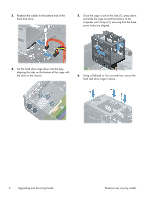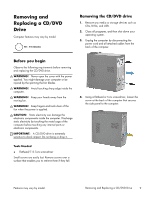HP ENVY 700-000 Upgrading and Servicing Guide - Page 12
To unlock the CD/DVD drive, pull Lever A, moving Lever A, move Lever B.
 |
View all HP ENVY 700-000 manuals
Add to My Manuals
Save this manual to your list of manuals |
Page 12 highlights
5. Slide the side panel toward the back of the computer, and then pull the side panel away from the computer. 7. Open the front bezel, and then remove it from the computer. The inside of the computer is exposed. 8. To unlock the CD/DVD drive, pull "Lever A" slightly out and release the lever in the center position. Numbers "1" and "2" will both be exposed. 6. Lift the three tabs on the front bezel to release it. If you have more than one CD/DVD drive to remove, repeat this step. However, instead of moving "Lever A", move "Lever B." 10 Upgrading and Servicing Guide Features may vary by model.

5.
Slide the side panel toward the back of the
computer, and then pull the side panel away
from the computer.
The inside of the computer is exposed.
6.
Lift the three tabs on the front bezel to release it.
7.
Open the front bezel, and then remove it from
the computer.
8.
To unlock the CD/DVD drive, pull “Lever A”
slightly out and release the lever in the center
position. Numbers “1” and “2” will both be
exposed.
If you have more than one CD/DVD drive to
remove, repeat this step. However, instead of
moving “Lever A”, move “Lever B.”
10
Upgrading and Servicing Guide
Features may vary by model.