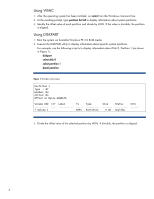HP EliteBook 8460p Preparing Advanced Format hard drives for Microsoft Windows - Page 1
HP EliteBook 8460p Manual
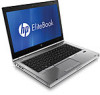 |
View all HP EliteBook 8460p manuals
Add to My Manuals
Save this manual to your list of manuals |
Page 1 highlights
Preparing Advanced Format hard drives for Microsoft Windows installations on HP Business Notebook PCs and Desktop PCs Technical white paper Table of contents Executive summary...2 What does the Advanced Format drive mean to you 2 Important tips...4 Validating partition alignment ...5 Using DISKEXT...5 Using WMIC ...6 Using DISKPART...6 Sample validation ...7 Enhancing the performance of small writes 8 Frequently asked questions ...9 Appendix A: Technical background ...11 Partition alignment ...11 Why alignment helps...12 For more information...13

Preparing Advanced Format hard drives
for Microsoft Windows installations on HP
Business Notebook PCs and Desktop PCs
Technical white paper
Table of contents
Executive summary
...............................................................................................................................
2
What does the Advanced Format drive mean to you?
..............................................................................
2
Important tips
...................................................................................................................................
4
Validating partition alignment
...............................................................................................................
5
Using DISKEXT
.................................................................................................................................
5
Using WMIC
...................................................................................................................................
6
Using DISKPART
...............................................................................................................................
6
Sample validation
............................................................................................................................
7
Enhancing the performance of small writes
.............................................................................................
8
Frequently asked questions
...................................................................................................................
9
Appendix A: Technical background
.....................................................................................................
11
Partition alignment
.........................................................................................................................
11
Why alignment helps
......................................................................................................................
12
For more information
..........................................................................................................................
13